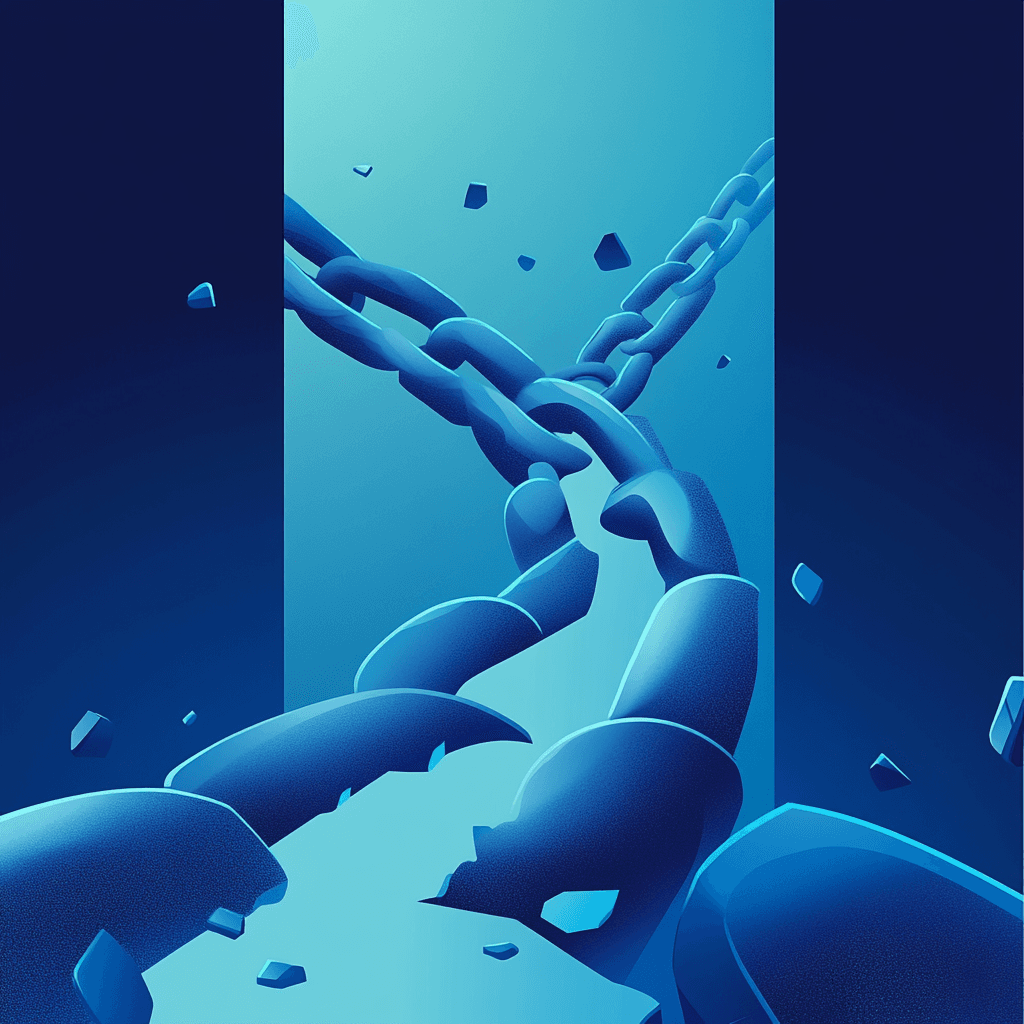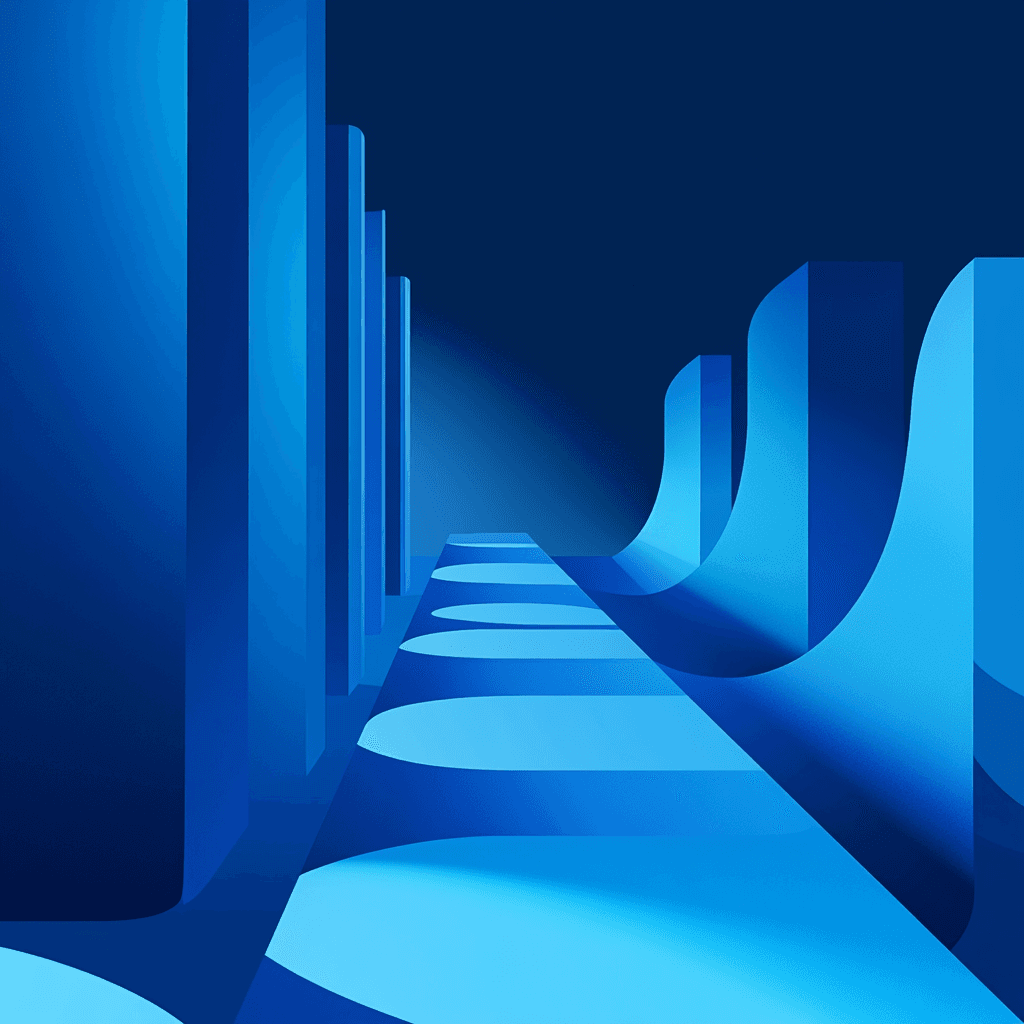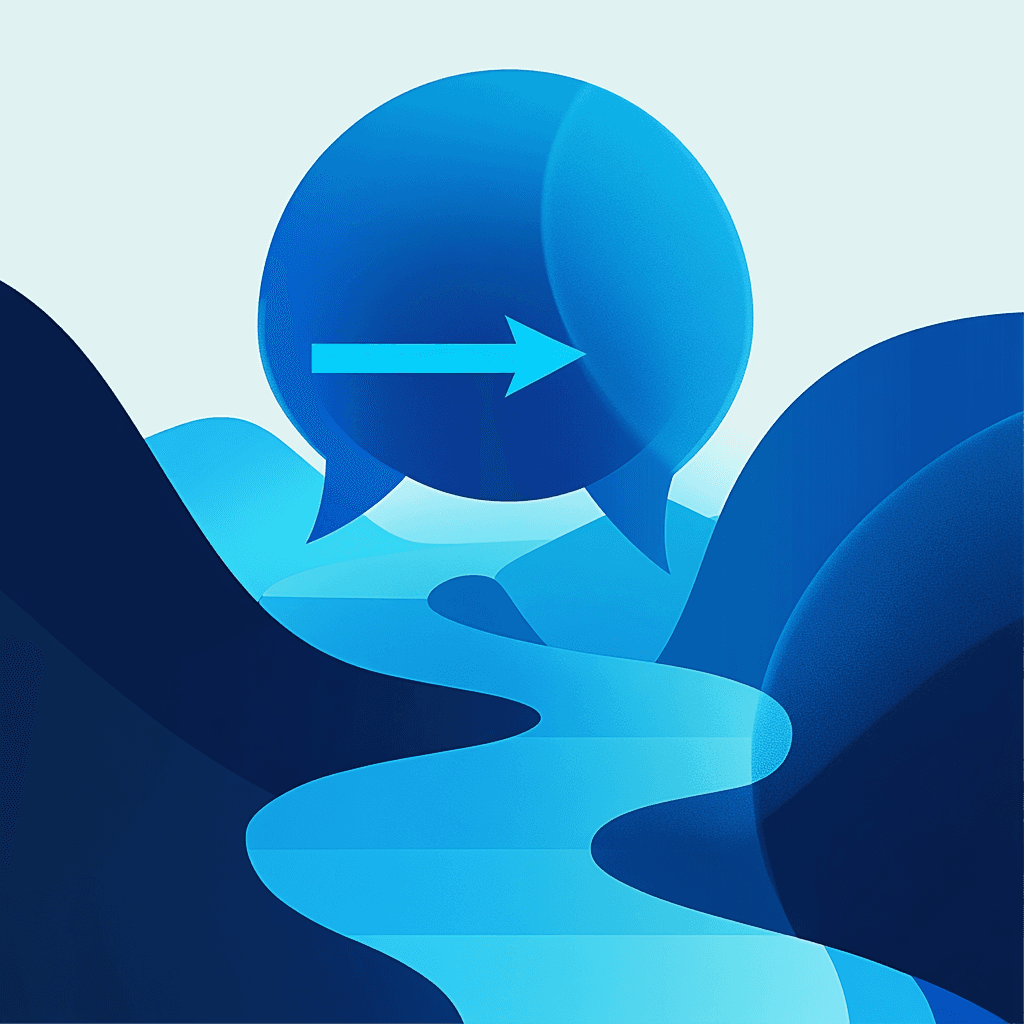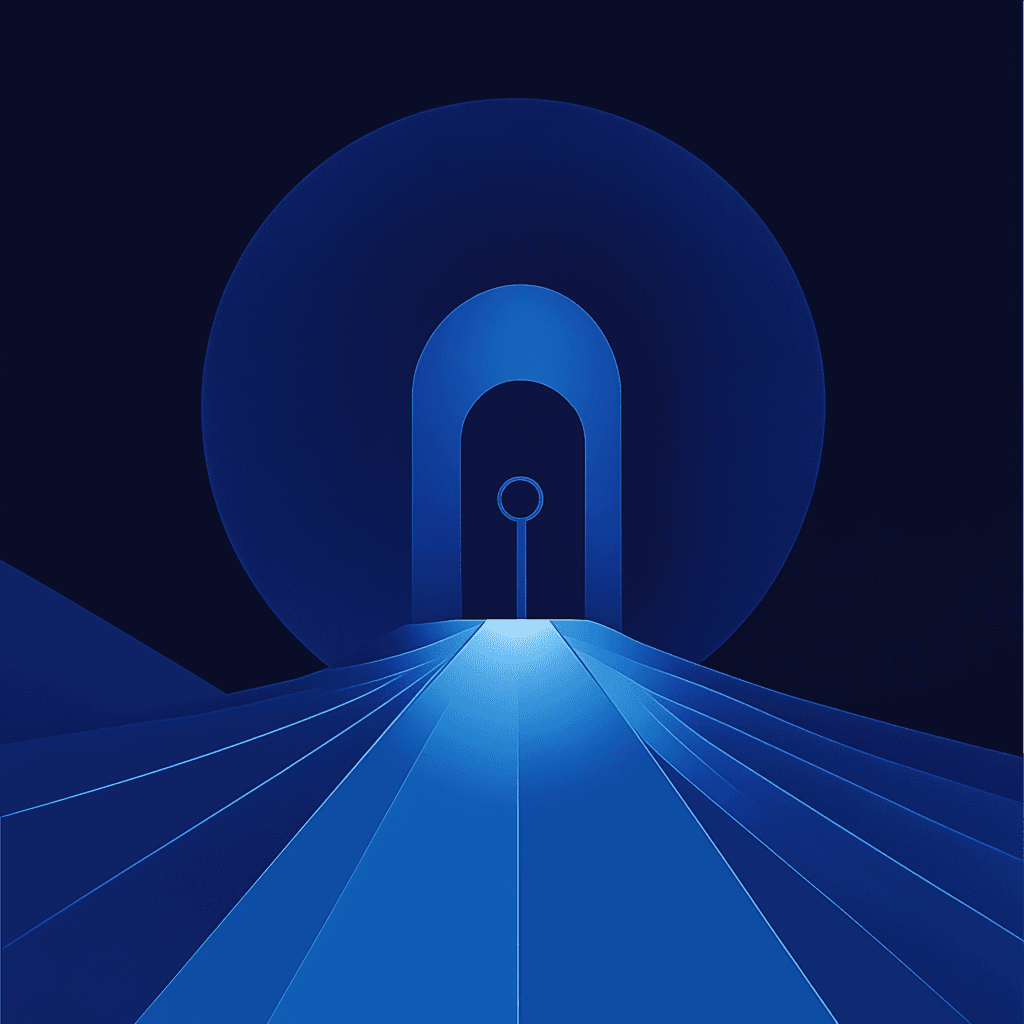Windows CLFS Driver CVE-2025-30385: A Deep Look into Use-After-Free Privilege Escalation
Introduction
The Windows Common Log File System (CLFS) Driver has once again come under scrutiny due to CVE-2025-30385, a critical use-after-free vulnerability. Given the history of similar vulnerabilities being exploited by ransomware groups, this flaw represents a significant threat to enterprise security.
Affected Systems and Versions
- Windows 10 (all versions prior to May 2025 updates)
- Windows 11 (all versions prior to May 2025 updates)
- Windows Server 2016–2025 (all versions prior to May 2025 updates)
Technical Information
CVE-2025-30385 is classified as a use-after-free vulnerability (CWE-416). This occurs when the Windows CLFS Driver improperly handles memory allocation, allowing attackers to exploit freed memory areas to execute arbitrary code at kernel level. The exploitation requires local access and standard user privileges, making it ideal for attackers seeking to escalate privileges post-compromise.
Attack vectors include:
- Local privilege escalation to SYSTEM privileges.
- Kernel address space manipulation using techniques like
NtQuerySystemInformation.
Patch Information
Microsoft has released patches as part of the May 2025 Patch Tuesday:
- Windows 10/11: KB5058411
- Windows Server: KB5058405
Administrators should apply these patches immediately. Additionally, disabling unnecessary CLFS logging and enforcing strict user privilege controls can further mitigate risks.
Detection Methods
To detect potential exploitation, administrators can use the following PowerShell snippet:
Get-Process | Where-Object { $_.ProcessName -eq "dllhost" -and $_.Modules.ModuleName -match "clfs" }
Indicators of compromise include suspicious processes such as dllhost.exe spawning unusual child processes like winlogon.exe.
Vendor Security History
Microsoft has a notable history of vulnerabilities within the CLFS Driver, including CVE-2025-29824, actively exploited by ransomware groups. The recurring nature of these vulnerabilities highlights the importance of rapid patching and continuous monitoring.
References
Security teams must remain vigilant, applying patches promptly and monitoring systems closely for signs of exploitation.