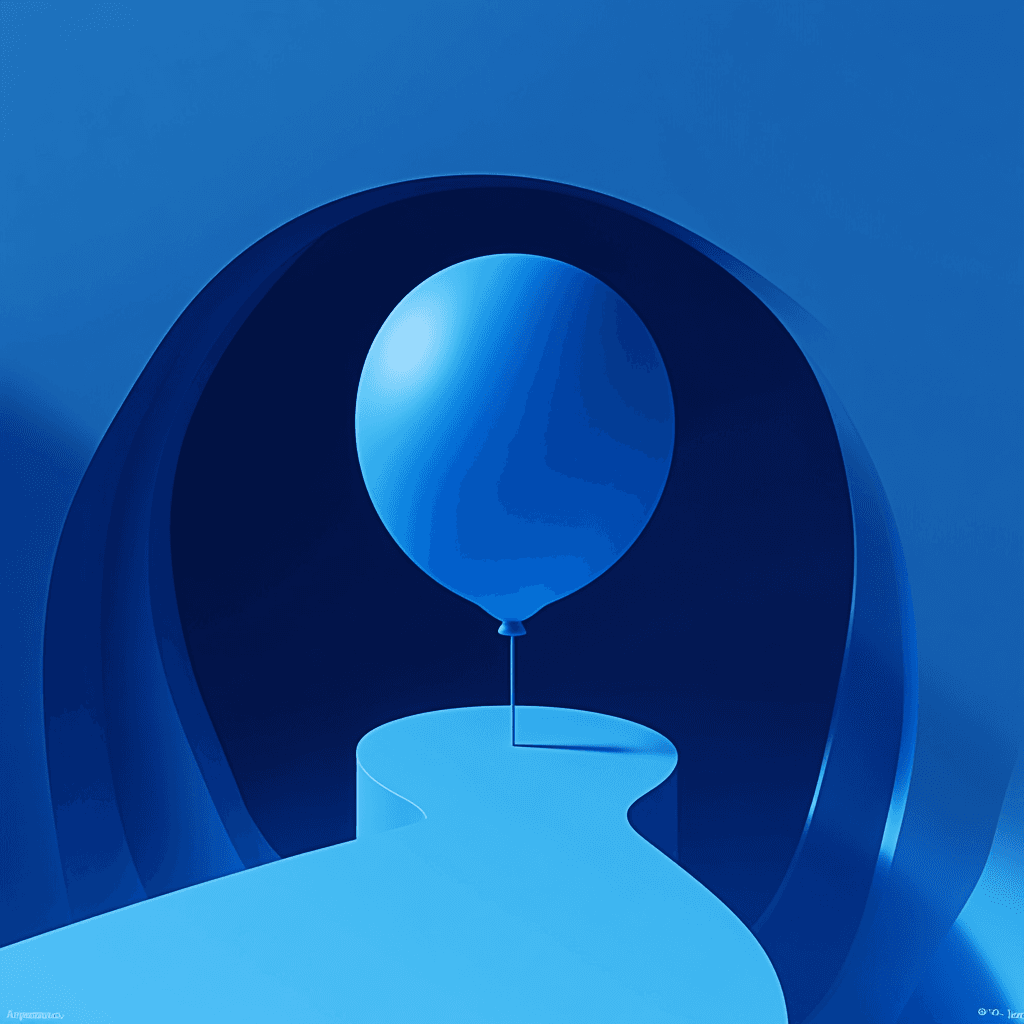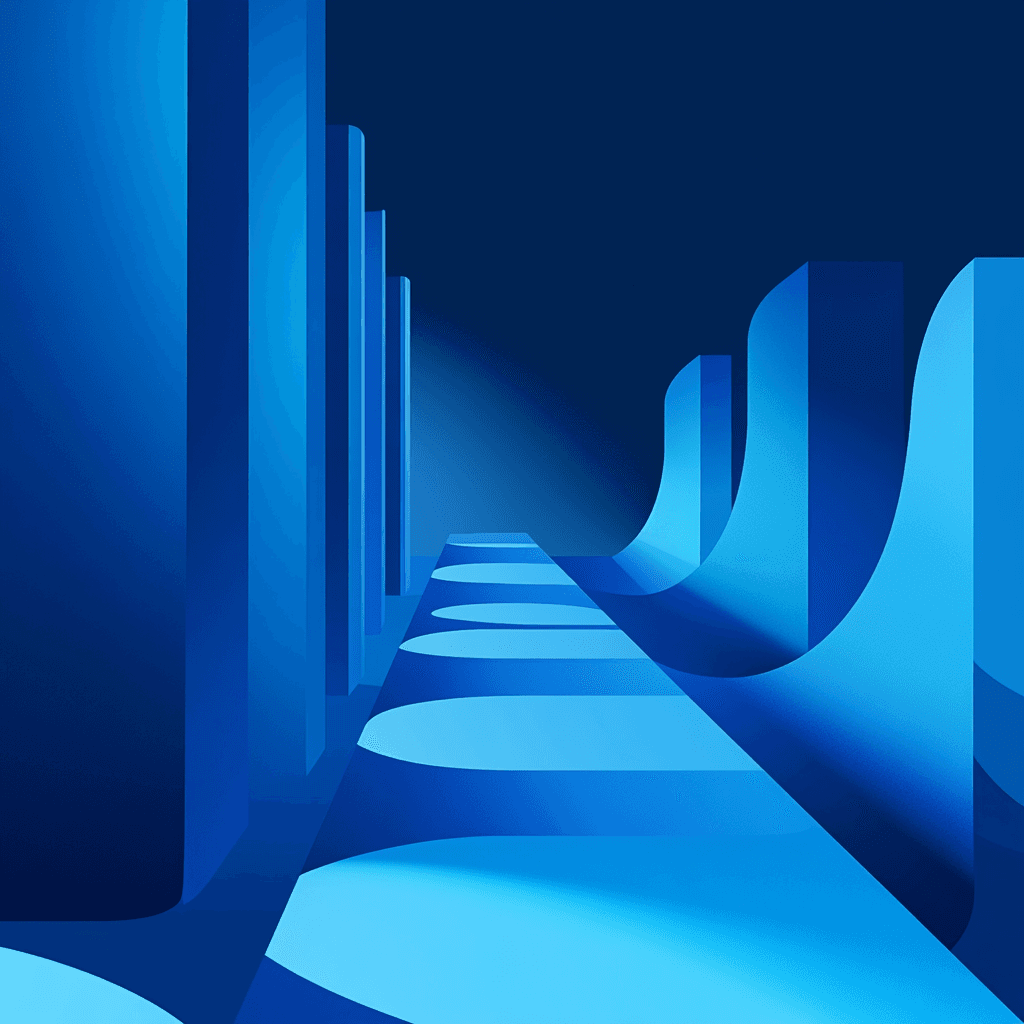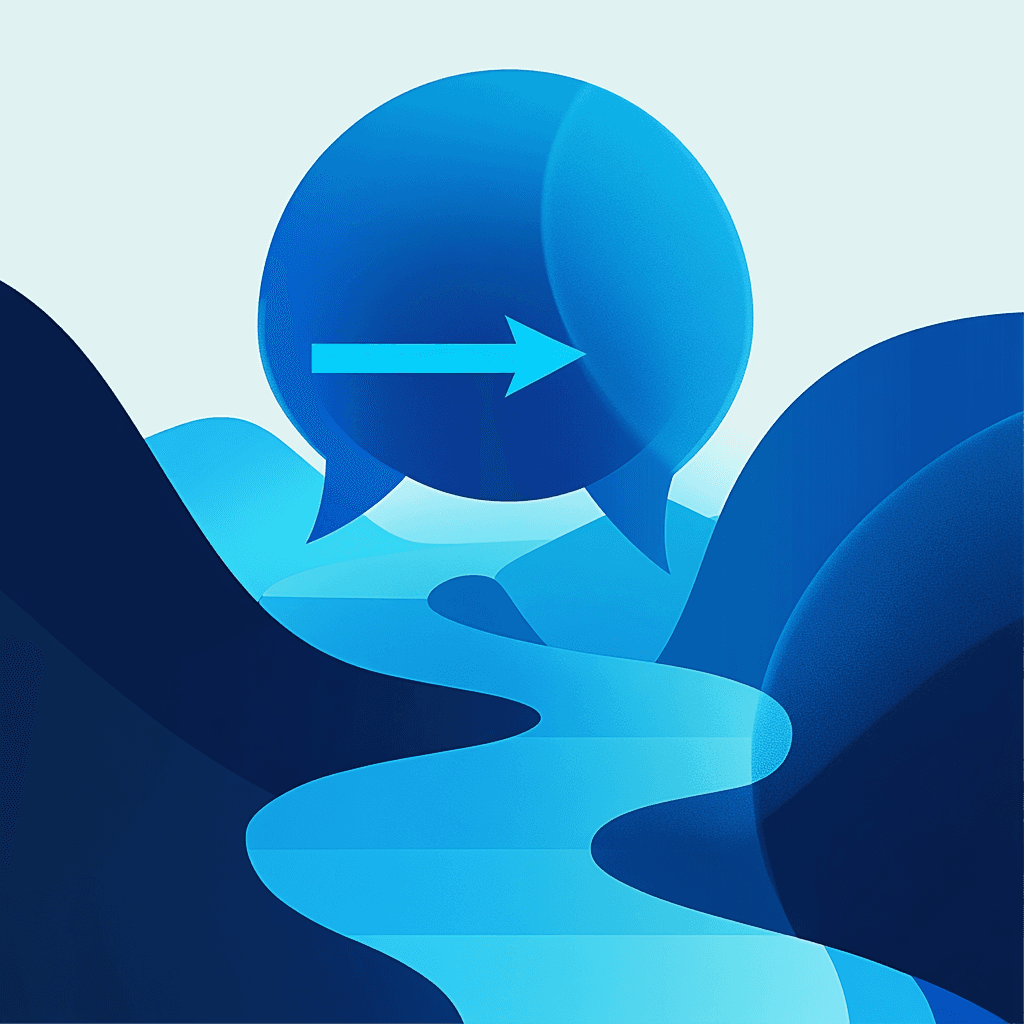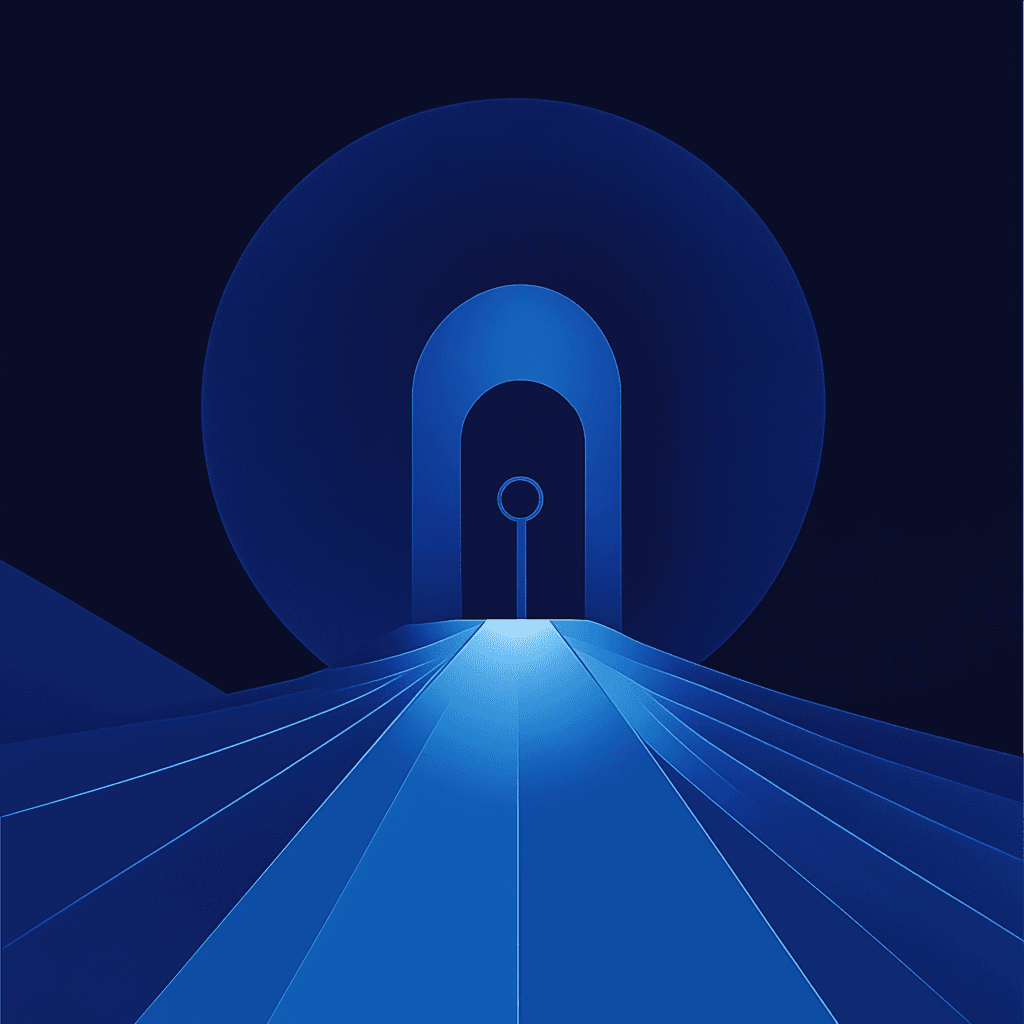Excel Under Attack: Unpacking CVE-2025-29979 Heap Overflow Vulnerability
Introduction
Microsoft Excel, a cornerstone of productivity software, faces a critical security threat with CVE-2025-29979—a heap-based buffer overflow vulnerability. This flaw, rated 7.8 on the CVSS scale, could allow attackers to execute arbitrary code locally, potentially compromising entire systems through simple user interactions.
Affected Systems and Versions
The vulnerability specifically impacts Microsoft Office Excel. While exact affected versions have not been publicly detailed, it is presumed to affect:
- Office 365 (Windows/macOS)
- Office 2016–2024
- Excel for the web (impact unconfirmed)
Technical Information
CVE-2025-29979 is classified under CWE-122, indicating a heap-based buffer overflow. Attackers exploit this vulnerability by crafting Excel files with maliciously formatted data, such as excessively long cell content or corrupted embedded objects. Upon opening the malicious file, Excel mishandles memory allocation, causing adjacent memory regions to be overwritten. This memory corruption enables the attacker to execute arbitrary code under the user's privileges, potentially leading to full system compromise.
Attack Vectors
- Phishing emails containing malicious Excel attachments
- Malicious Excel files hosted on compromised websites
Patch Information
Microsoft has addressed this vulnerability in their May 2025 Patch Tuesday updates. Users should immediately apply the patch available from Microsoft's official advisory page:
Additional Mitigations
- Enable Excel's Protected View to prevent execution of malicious content from untrusted sources.
- Educate users on the dangers of opening unsolicited Excel files.
- Deploy endpoint detection and response solutions to monitor and block suspicious Excel processes.
Detection Methods
Organizations should monitor network and endpoint logs for suspicious Excel file interactions. Indicators of compromise include:
- Unexpected Excel crashes or abnormal memory usage
- Excel files with unusual or corrupted embedded objects
- Unusual process spawning from Excel instances
Vendor Security History
Microsoft has a robust track record of addressing vulnerabilities through regular updates. Historically, Office vulnerabilities have been exploited by sophisticated threat actors, emphasizing the critical importance of timely patching and proactive security measures.
References
Stay vigilant and ensure your systems are promptly updated to mitigate this significant security risk.