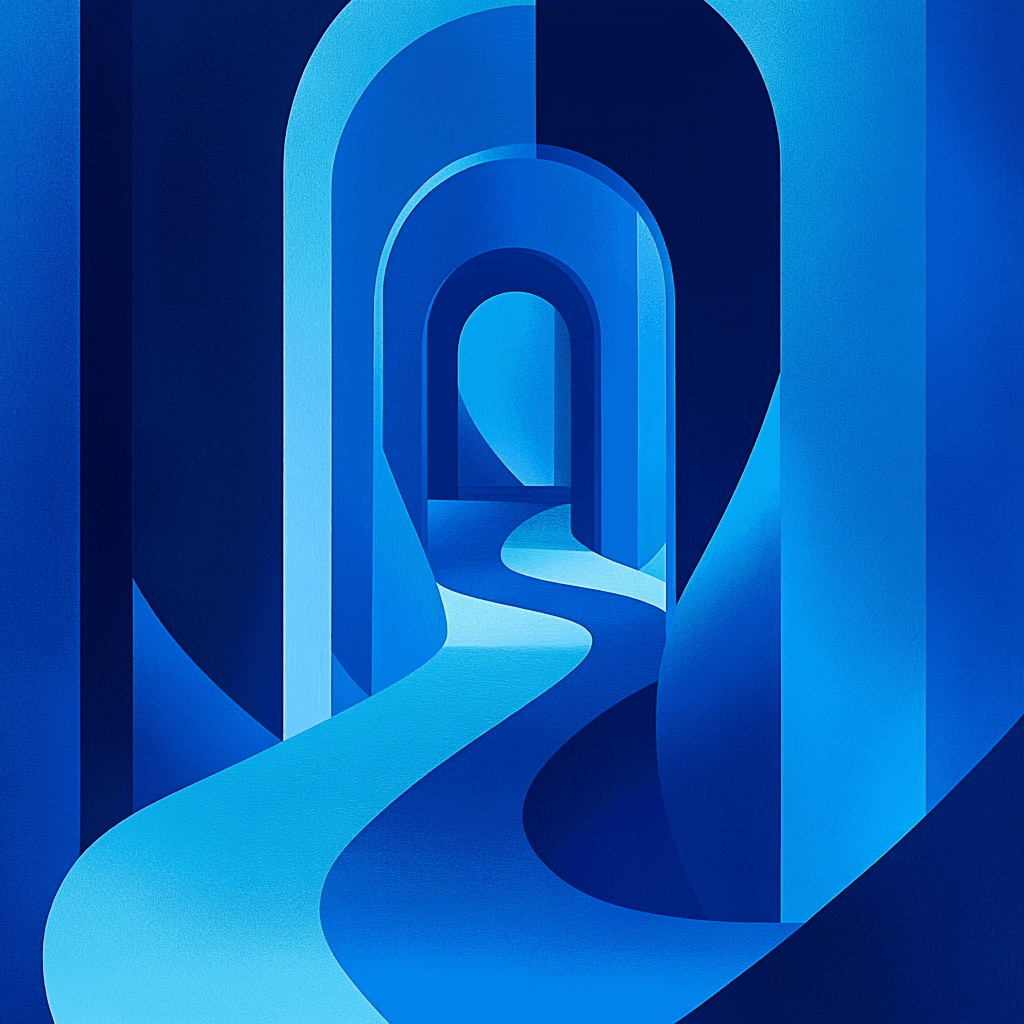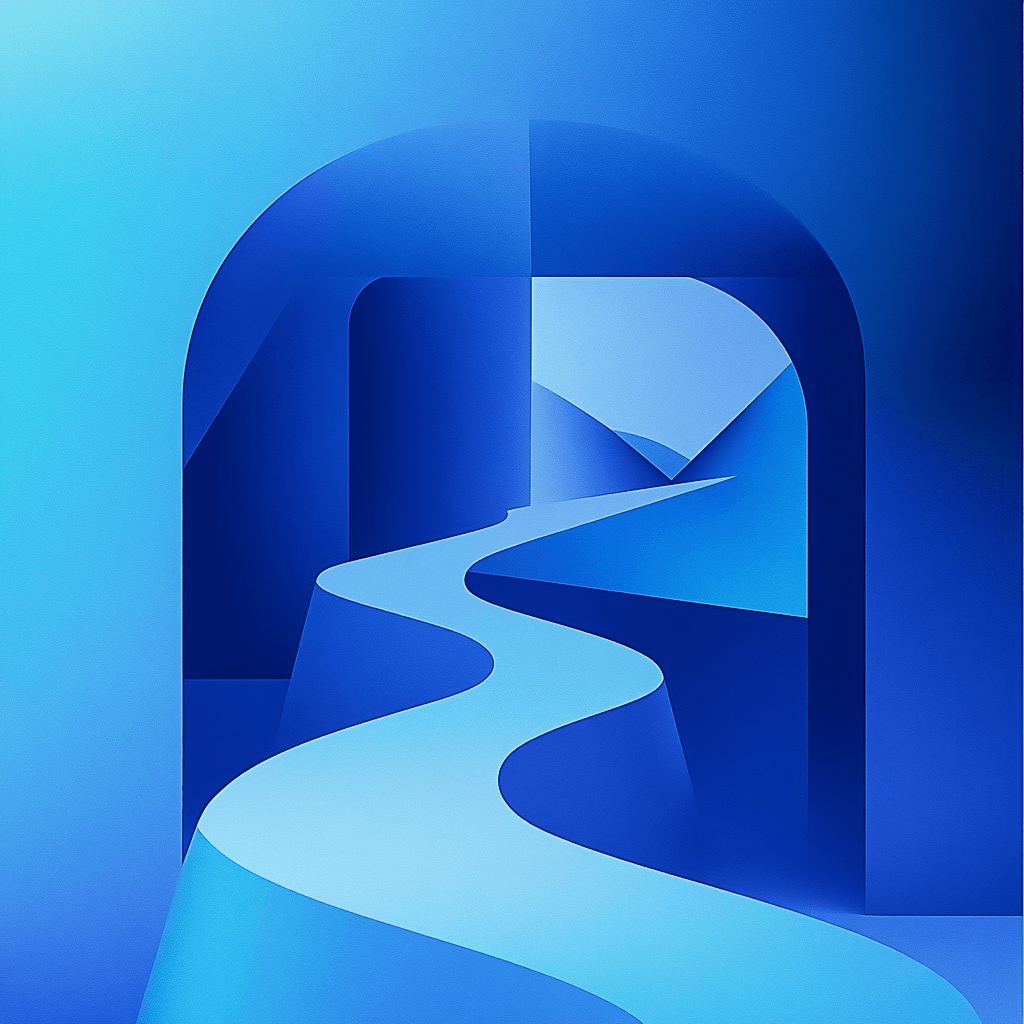Critical PHP Object Injection in WordPress Google Sheets Integration Plugin (CVE-2025-7697): Technical Breakdown and Real-World Impact
Introduction
A single HTTP request can bring down your entire WordPress site—no authentication required. That’s the real-world risk posed by CVE-2025-7697, a critical PHP Object Injection vulnerability in the widely used 'Integration for Google Sheets and Contact Form 7, WPForms, Elementor, Ninja Forms' plugin. With over 40,000 active installations, this plugin is a backbone for automating form data workflows between WordPress and Google Sheets, making the impact of this flaw both broad and severe.
About the Plugin and Vendor:
- Plugin: Integration for Google Sheets and Contact Form 7, WPForms, Elementor, Ninja Forms
- Vendor: CRM Perks (specializes in WordPress automation/integration, 40,000+ installs)
- Ecosystem Impact: Integrates with major form plugins (Contact Form 7, WPForms, Elementor, Ninja Forms), multiplying the potential attack surface across the WordPress ecosystem.
Technical Information
Vulnerability Details
- CVE ID: CVE-2025-7697
- Type: PHP Object Injection via Deserialization of Untrusted Input (CWE-502)
- Affected Plugin: Integration for Google Sheets and Contact Form 7, WPForms, Elementor, Ninja Forms
- Affected Versions: All versions up to and including 1.1.1
- Attack Vector: Remote, unauthenticated
- Vulnerable Function:
verify_field_val()
Vulnerability Mechanism
The vulnerability arises from the plugin's unsafe handling of user-supplied input within the verify_field_val() function. Specifically, the function deserializes data from HTTP requests without validating or sanitizing it. This allows an attacker to send a specially crafted serialized PHP object as input, which is then deserialized by the plugin.
If the environment includes a suitable POP (Property-Oriented Programming) chain—such as one present in the Contact Form 7 plugin—an attacker can leverage this to:
- Delete arbitrary files (e.g.,
wp-config.php), causing denial of service - Achieve remote code execution (RCE) if the POP chain allows code execution
Vulnerable Code Pattern
While the exact code is not provided, the vulnerability is confirmed to exist at or around line 923 of the plugin source. The root cause is classic PHP deserialization of untrusted data, which is known to be highly dangerous (OWASP CWE-502).
Attack Flow
- Attacker crafts a malicious serialized PHP object designed to trigger a POP chain.
- Sends the payload to a vulnerable endpoint handled by the plugin.
- Plugin deserializes the object in
verify_field_val()without validation. - If a suitable POP chain exists (e.g., via Contact Form 7), arbitrary file deletion or RCE is possible.
Impact
- Denial of Service: Deleting
wp-config.phpor other critical files renders the site inoperable. - Remote Code Execution: If the POP chain is sufficiently powerful, attackers may execute arbitrary PHP code on the server.
- No Authentication Required: The attack can be performed by any remote user, increasing risk and exposure.
Patch Information
The vulnerability in the Themesflat Addons For Elementor plugin was addressed by implementing proper HTML escaping for user inputs within the TF E Slider widget. This fix ensures that any data entered by users is sanitized before being stored and displayed, effectively preventing the injection of malicious scripts. The specific changes were made in the plugin's source code, particularly in the tf-flexslider.js file. By escaping user inputs, the patch mitigates the risk of Stored Cross-Site Scripting (XSS) attacks, thereby enhancing the security of websites utilizing this plugin.
Patch Reference:
Detection Methods
Detecting Cross-Site Request Forgery (CSRF) vulnerabilities, such as the one identified in the Integration for Google Sheets and Contact Form 7, WPForms, Elementor, Ninja Forms plugin (CVE-2025-30863), requires a multifaceted approach. (wordfence.com)
Understanding CSRF Vulnerabilities:
CSRF attacks exploit the trust a web application has in the user's browser. An attacker tricks the user into executing unwanted actions on a different website where the user is authenticated. This is achieved by sending malicious requests from the user's browser to the target site without the user's consent.
Detection Methods:
-
Reviewing Code for Nonce Implementation:
- Nonces (Number used once): These are unique tokens generated for each user session or request. Proper implementation of nonces ensures that each request is legitimate and prevents unauthorized actions.
- Code Inspection: Examine the plugin's codebase to verify that nonces are correctly implemented and validated for all state-changing operations. Absence or improper validation of nonces can indicate a CSRF vulnerability.
-
Analyzing HTTP Requests:
- Request Patterns: Monitor HTTP requests to identify actions that change the state of the application (e.g., form submissions, data modifications) that lack proper CSRF protection.
- Referer and Origin Headers: Inspect these headers to ensure that requests originate from trusted sources. Requests with missing or mismatched headers may be indicative of CSRF attempts.
-
Utilizing Security Scanners:
- Automated Tools: Employ security scanners designed to detect CSRF vulnerabilities. These tools simulate attack scenarios to identify endpoints susceptible to CSRF.
- Manual Testing: Complement automated scans with manual testing to identify complex CSRF issues that automated tools might miss.
-
Monitoring User Behavior:
- Anomalous Activities: Keep an eye on unusual user actions, such as unexpected changes in user settings or unauthorized transactions, which could signal a successful CSRF attack.
- Session Analysis: Analyze session logs to detect patterns that deviate from normal user behavior, indicating potential CSRF exploitation.
Indicators of Compromise (IoCs):
- Unexpected State Changes: Unauthorized modifications in user accounts, settings, or data without the user's initiation.
- Unusual HTTP Requests: Presence of HTTP requests that perform state-changing actions without accompanying CSRF tokens or with invalid tokens.
- Discrepancies in Referer Headers: Requests originating from untrusted or unexpected sources.
Monitoring Guidance:
- Implement Logging: Ensure that all state-changing requests are logged with details such as timestamp, user ID, and source IP address.
- Set Up Alerts: Configure alerts for actions that could indicate CSRF attacks, such as multiple failed nonce validations or state changes from unrecognized sources.
- Regular Audits: Periodically review logs and audit trails to identify and respond to potential CSRF incidents promptly.
By integrating these detection methods and monitoring practices, organizations can effectively identify and mitigate CSRF vulnerabilities, thereby enhancing the security posture of their web applications.
Detection Reference:
Affected Systems and Versions
- Plugin: Integration for Google Sheets and Contact Form 7, WPForms, Elementor, Ninja Forms
- Affected Versions: All versions up to and including 1.1.1
- Configuration: Vulnerable when the plugin is installed and active, especially if used alongside Contact Form 7 (which provides a POP chain for advanced exploitation)
Vendor Security History
- CVE-2025-2485: PHP Object Injection in Drag and Drop Multiple File Upload for Contact Form 7 (another CRM Perks plugin)
- Patch Response: Approximately 7 days for CVE-2025-7697
- Security Maturity: Multiple deserialization flaws across products suggest a need for improved secure coding and review processes
References
- NVD Entry for CVE-2025-7697
- Plugin Source Code (Line 923)
- Plugin Changelog
- WordPress Plugin Page
- Wordfence Threat Intelligence
- OWASP: Deserialization of Untrusted Data
- OWASP: PHP Object Injection
- Patch Reference
- Detection Reference
Source: This report was created using AI
If you have suggestions for improvement or feedback, please reach out to us at [email protected]