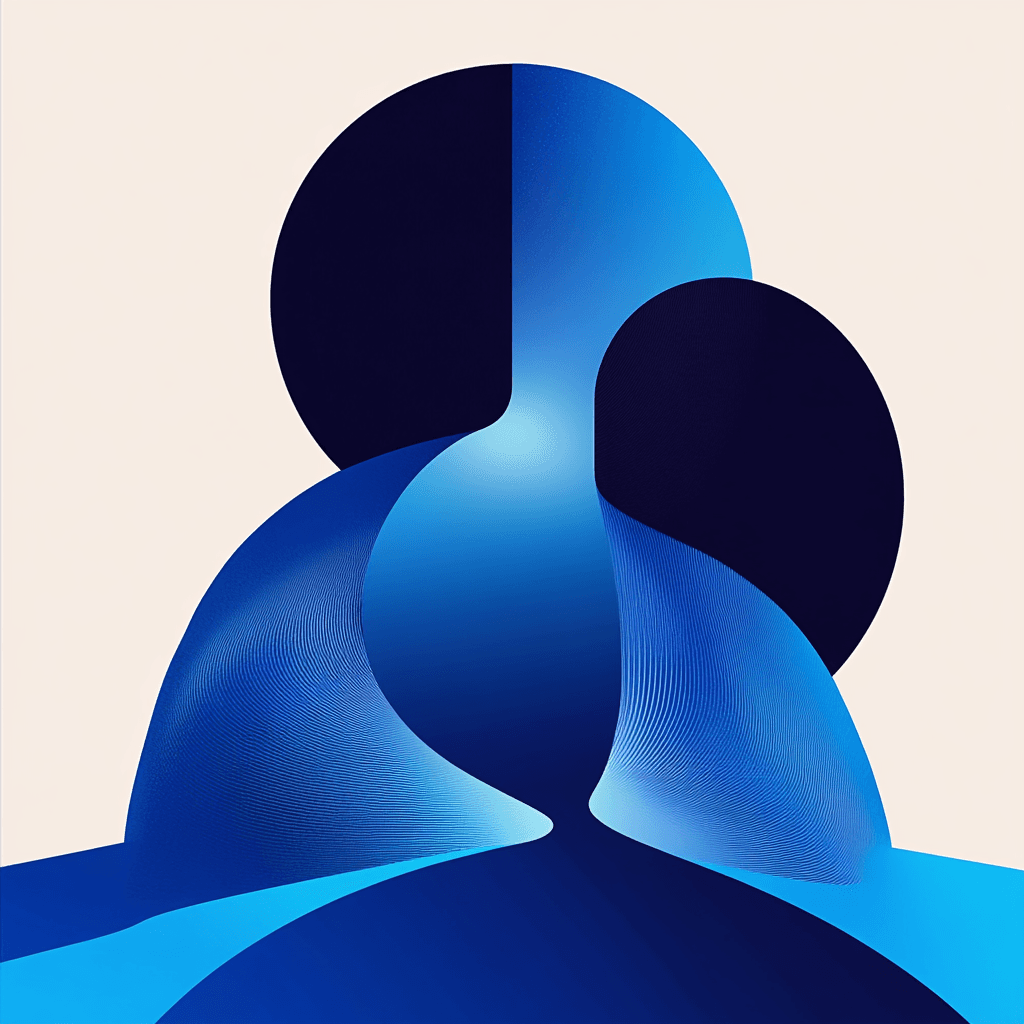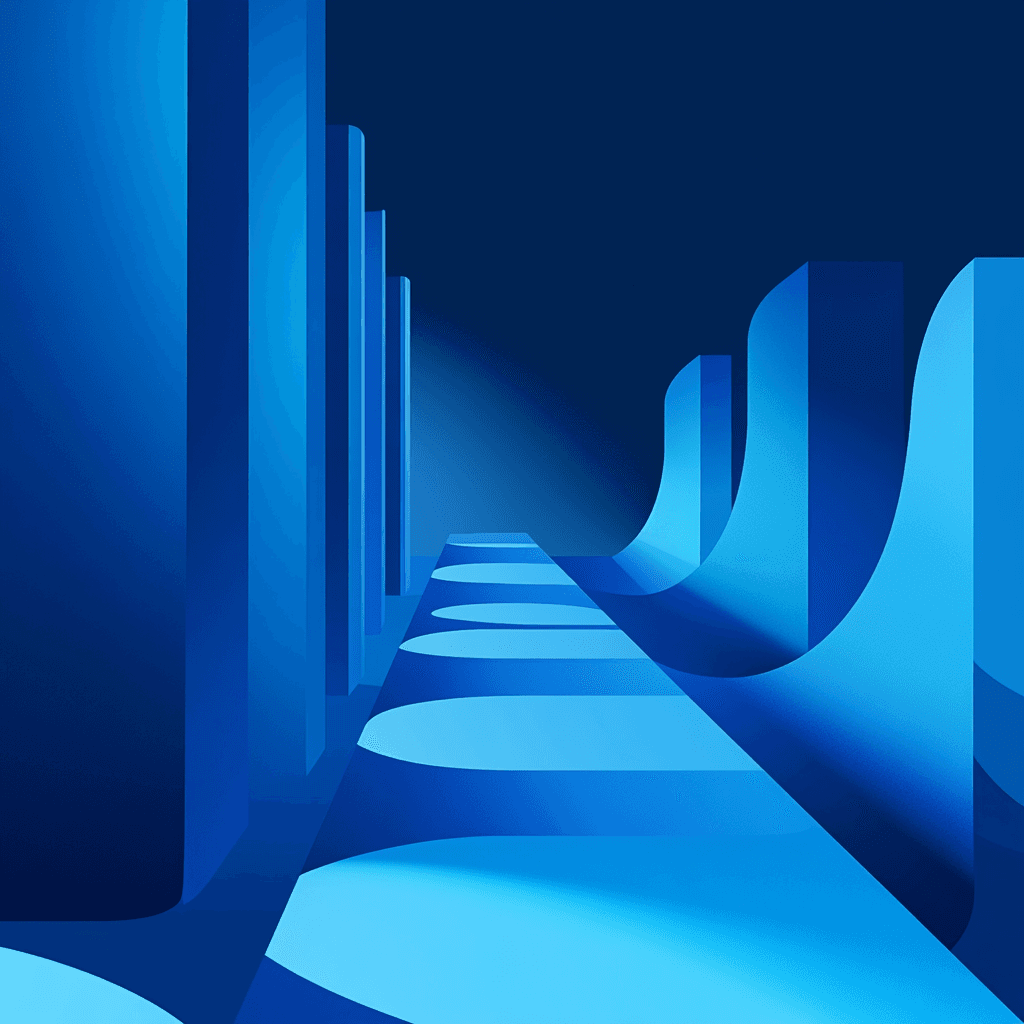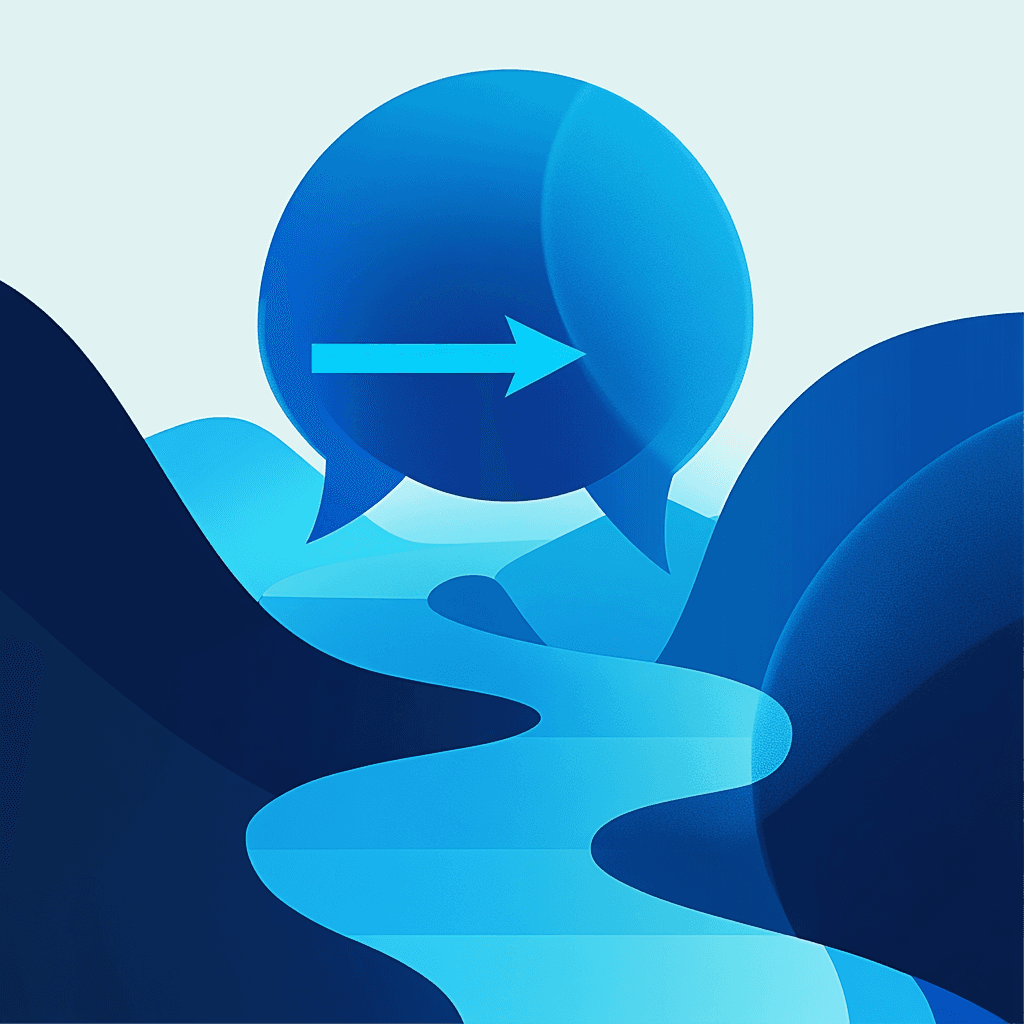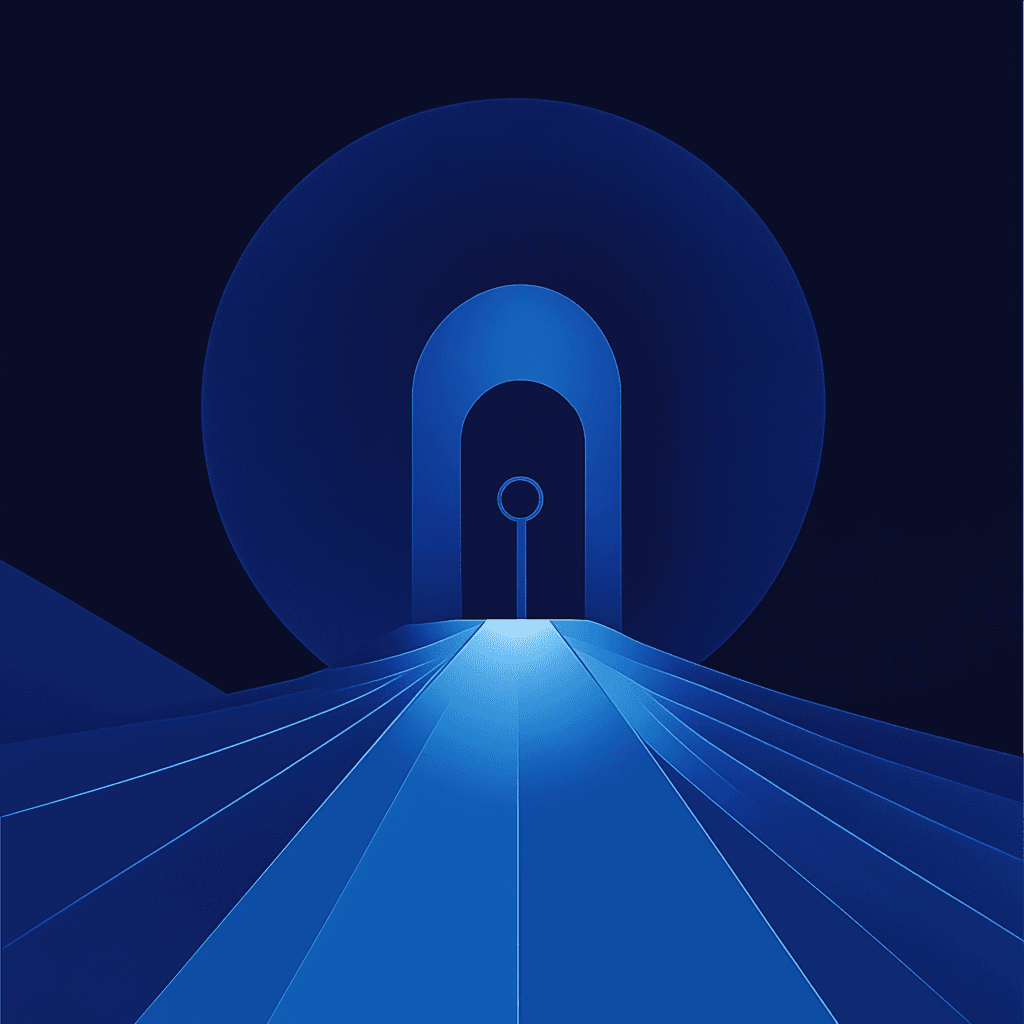Excel's Type Confusion Trouble: Unpacking CVE-2025-30375
Introduction
Microsoft Excel, a cornerstone of enterprise productivity, faces a significant security challenge with CVE-2025-30375—a type confusion vulnerability that could enable attackers to execute arbitrary code locally. Given Excel's ubiquitous presence, this flaw presents a considerable risk to organizations worldwide.
Affected Systems and Versions
The vulnerability specifically impacts the following Microsoft Excel versions:
- Excel 2016
- Excel 2019
- Excel 2021
- Excel 2024
- Microsoft 365 Apps
All listed versions are vulnerable when processing maliciously crafted Excel files.
Technical Information
CVE-2025-30375 is categorized under CWE-843, "Access of Resource Using Incompatible Type." The vulnerability occurs when Excel misinterprets the type of a resource, leading to memory corruption. Attackers exploit this by embedding malicious pointers disguised as legitimate numeric values within Excel files. When the file is opened, Excel incorrectly processes these pointers, causing arbitrary code execution within the context of the logged-in user.
Attack Vectors and Exploitation Methods
Exploitation requires the victim to open a malicious Excel document. The vulnerability is local, meaning attackers must trick users into interacting with the crafted file. Potential exploitation scenarios include phishing campaigns or targeted attacks.
Patch Information
Microsoft has released a security update addressing this vulnerability as part of the May 2025 Patch Tuesday. Users should immediately apply the update KB5002695 for Office 2016 and corresponding patches for other affected versions. No alternative workarounds are available, emphasizing the importance of patching.
Detection Methods
Organizations should monitor for unusual Excel behavior, such as crashes or unexpected child processes spawning from Excel (e.g., powershell.exe). Endpoint detection tools should flag suspicious document behavior indicative of shellcode injection or memory corruption.
Vendor Security History
Microsoft has historically struggled with vulnerabilities in legacy components, including Office file parsers and scripting engines. While the vendor typically responds promptly to vulnerabilities, recurring issues highlight the importance of maintaining updated software and security practices.
References
- Microsoft Security Advisory
- NVD CVE-2025-30375
- ZDI May 2025 Security Update Review
- GBHackers Microsoft Patch Tuesday May 2025
- Rapid7 Patch Tuesday May 2025
Organizations must act swiftly to mitigate this vulnerability, applying patches and reinforcing security measures to protect against potential exploitation.