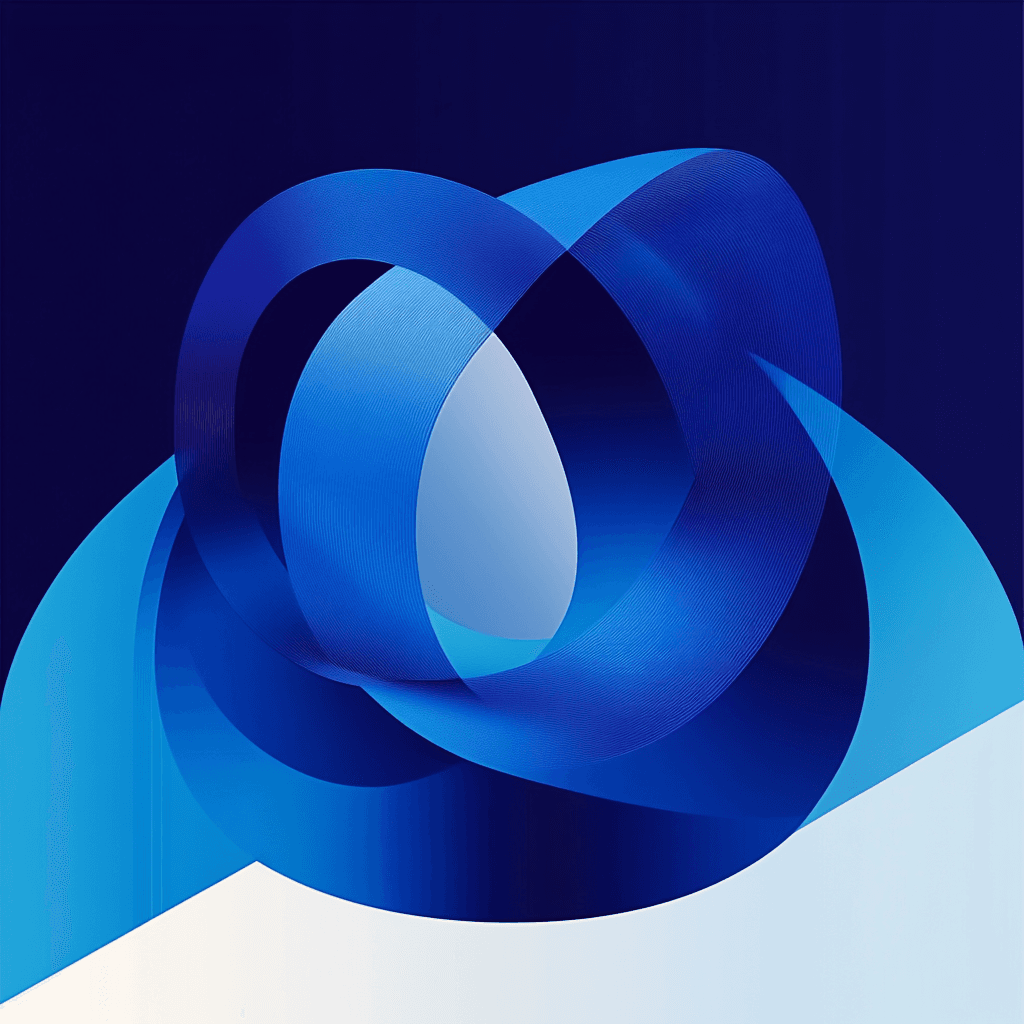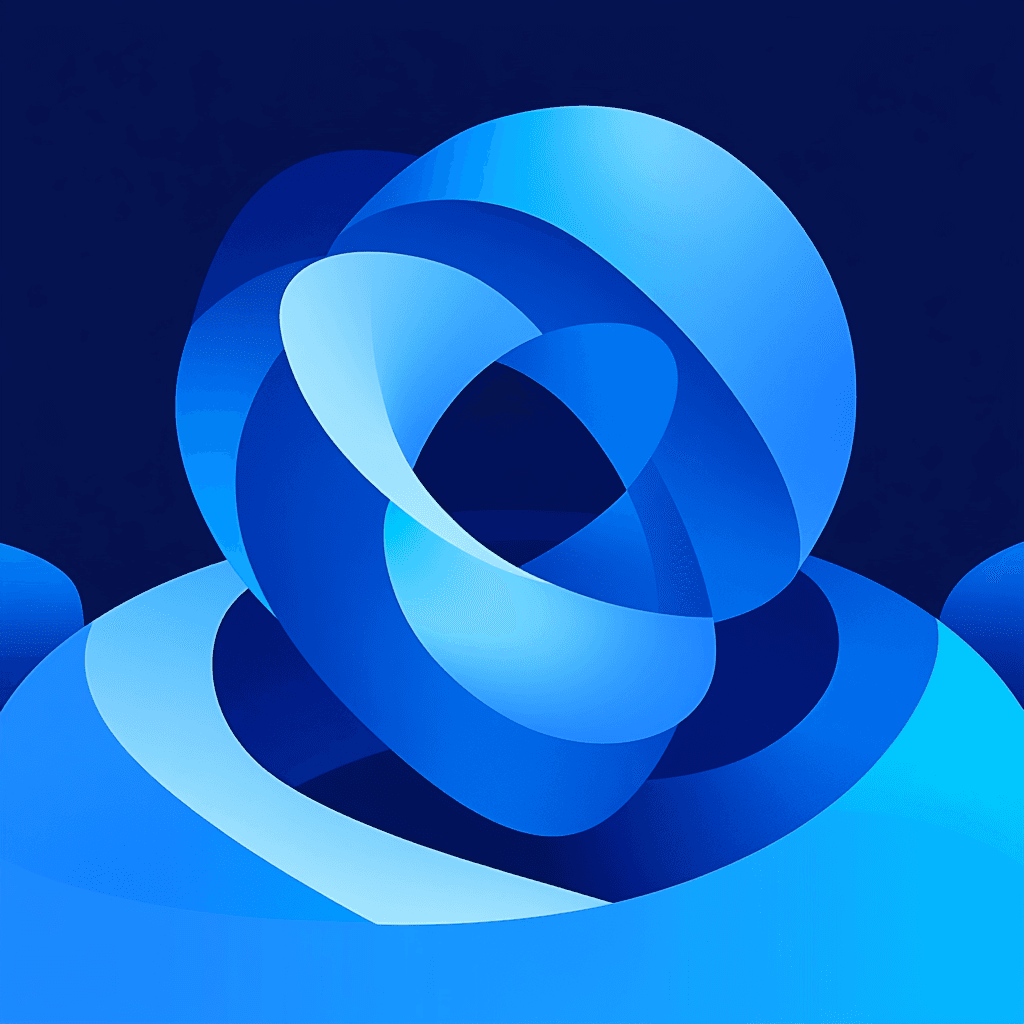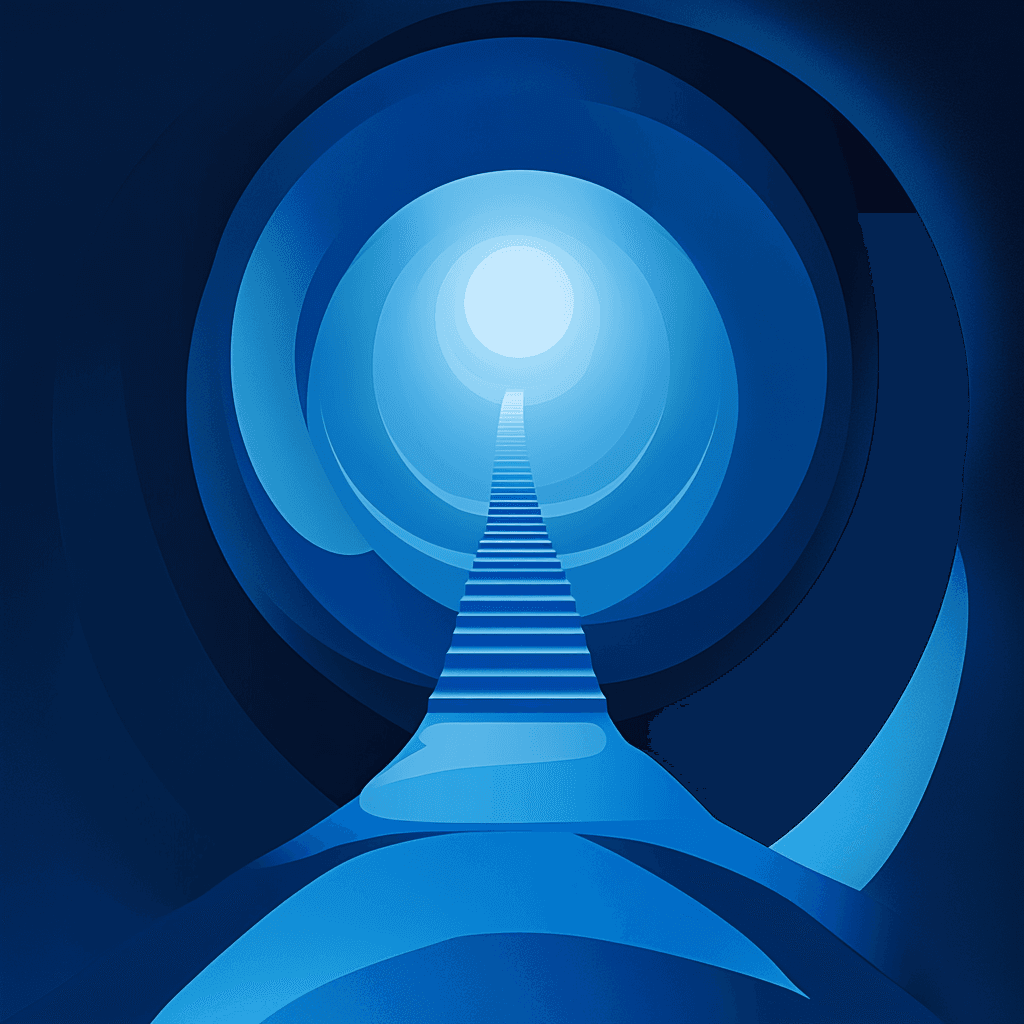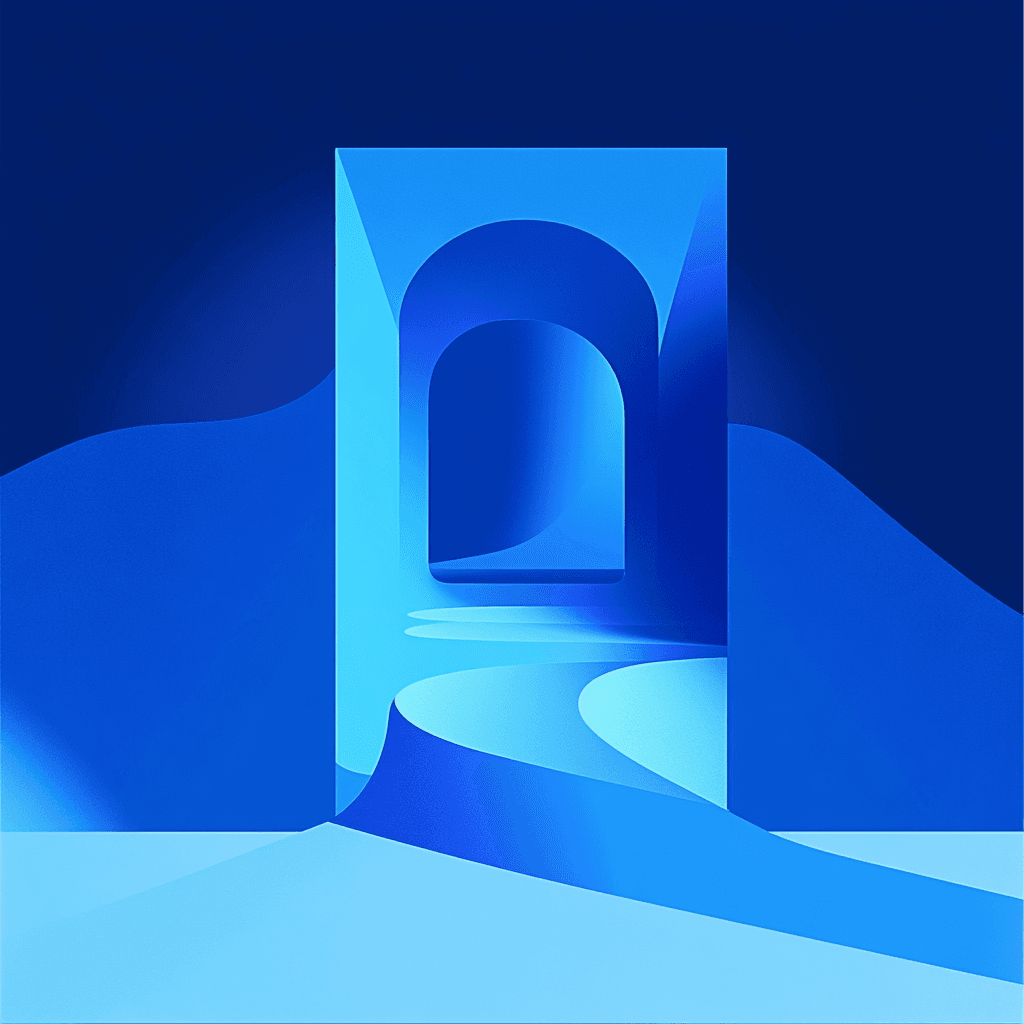Introduction
Privilege escalation and code execution risks are not limited to remote attacks. Local vulnerabilities in widely deployed drivers like NVIDIA's GPU Display Driver can provide attackers with a direct path to system compromise. CVE-2025-23281 is a recent example, affecting millions of Windows systems and requiring immediate attention from security teams.
NVIDIA is a dominant force in the GPU industry, with its drivers powering consumer, enterprise, and data center systems worldwide. Their software stack is critical for graphics, compute, and AI workloads, making vulnerabilities in their drivers highly impactful across diverse sectors.
Technical Information
CVE-2025-23281 is a use-after-free vulnerability (CWE-416) in the NVIDIA GPU Display Driver for Windows. The flaw is triggered when an attacker with local unprivileged access successfully wins a race condition, causing the driver to access memory after it has been freed. This improper memory lifecycle management can allow the attacker to manipulate memory contents, potentially leading to:
- Code execution with elevated privileges
- Escalation of privileges from a standard user context
- Data tampering
- Denial of service
- Information disclosure
The vulnerability is rooted in concurrent access scenarios within the driver, where memory objects may be freed by one thread or process while still being referenced by another. Exploitation requires precise timing, as the attacker must win the race condition to control the freed memory region before it is reused or reallocated by the system. No public code snippets or proof of concept details are available for this vulnerability.
Patch Information
NVIDIA has released updates to address CVE-2025-23281 and related vulnerabilities. The following driver versions contain the fix:
Windows:
- R565 Branch: 566.03
- R550 Branch: 553.24
- R535 Branch: 538.95
Linux:
- R565 Branch: 565.57.01
- R550 Branch: 550.127.05
- R535 Branch: 535.216.01
To update:
- Visit the NVIDIA Driver Downloads page.
- Select your GPU model and operating system.
- Download and install the recommended driver version.
After installation, verify the driver version via the NVIDIA Control Panel on Windows or by running nvidia-smi on Linux.
Reference: NVIDIA Security Bulletin
Detection Methods
Detection of CVE-2025-23281 involves several approaches:
- Security Scanning Tools: Use tools like Tenable Nessus, which provide plugins specifically for detecting this vulnerability by checking system configurations and driver versions.
- System Log Monitoring: Review logs for unexpected application crashes, unauthorized access attempts, or unusual behavior that could indicate exploitation.
- Behavioral Analysis: Deploy tools that detect abnormal memory access or process behavior typical of use-after-free exploits.
- Vendor Bulletins: Monitor NVIDIA's security advisories for updated detection and mitigation guidance.
- Patch Compliance: Ensure all systems are running the patched driver versions listed above.
References:
Affected Systems and Versions
- NVIDIA GPU Display Driver for Windows
- Vulnerable versions: All prior to R565 branch 566.03, R550 branch 553.24, and R535 branch 538.95
- Linux drivers are also affected prior to 565.57.01 (R565), 550.127.05 (R550), and 535.216.01 (R535)
- All configurations using these driver versions are vulnerable if local unprivileged access is possible
Vendor Security History
NVIDIA has a documented history of addressing vulnerabilities in its GPU drivers, often releasing coordinated bulletins covering multiple CVEs. Previous advisories have included similar issues related to memory management and privilege escalation. The company typically provides timely patches and detailed guidance, reflecting a mature security response process.