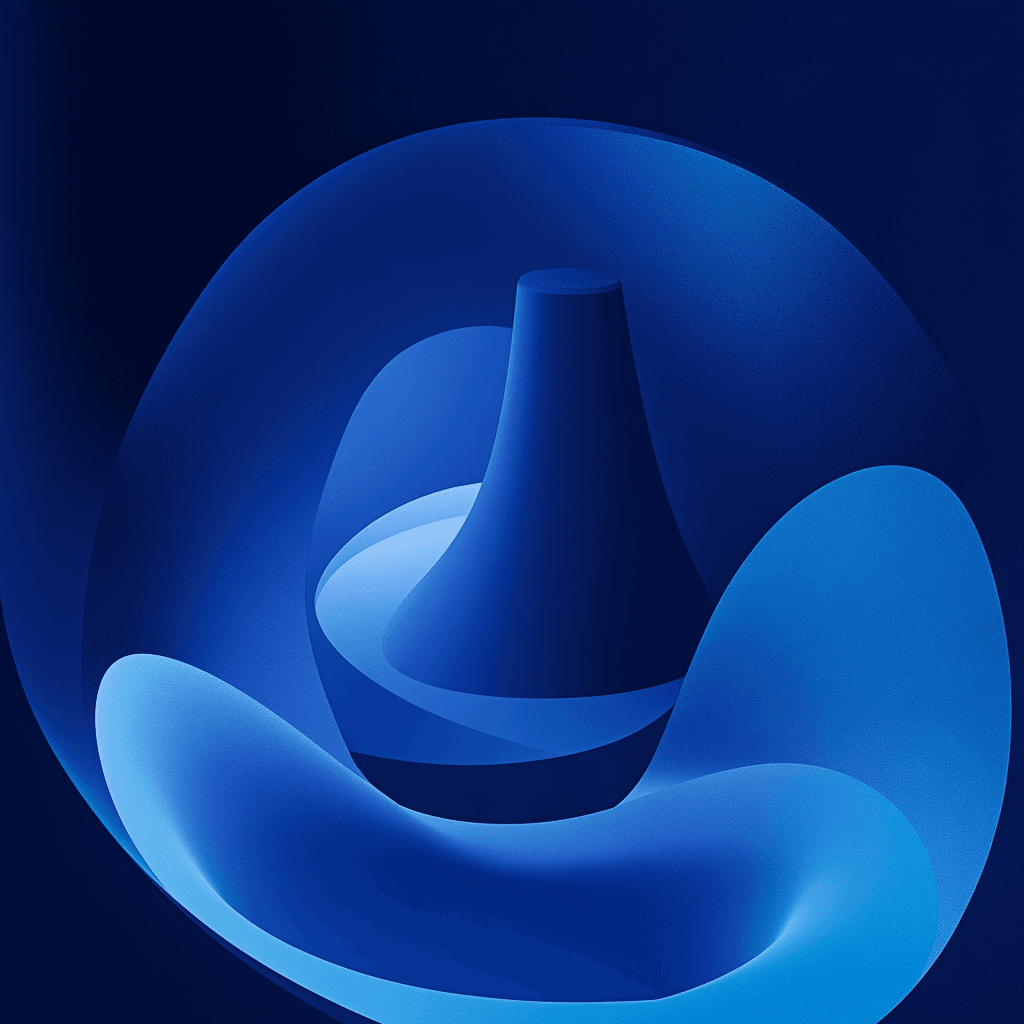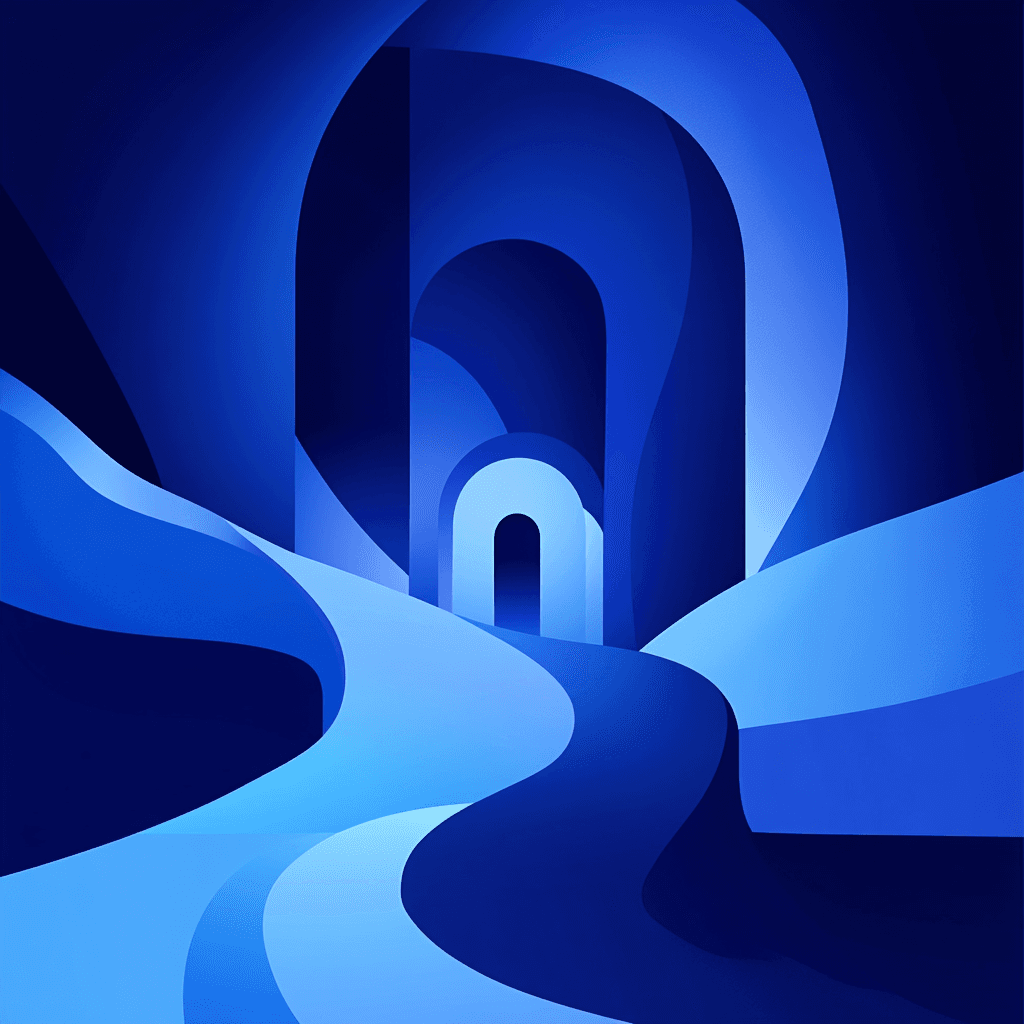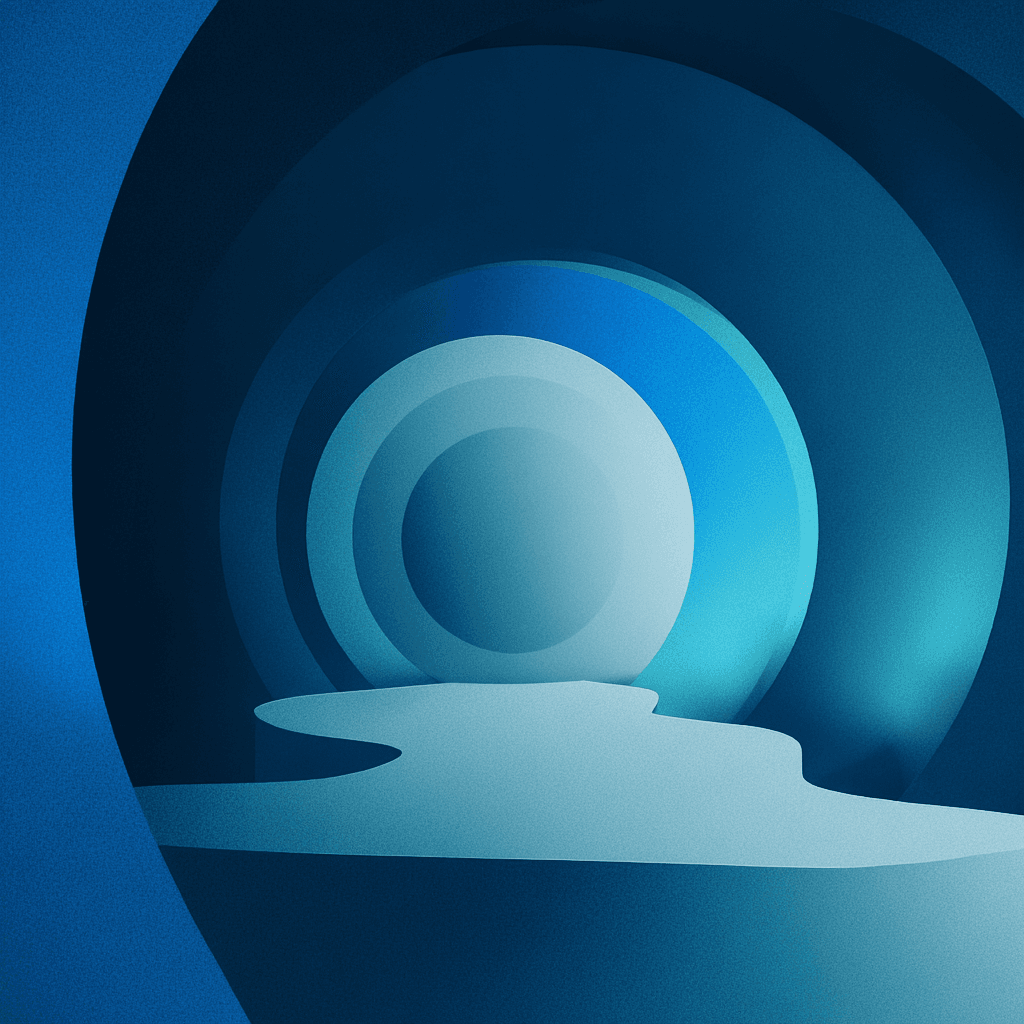Introduction
Attackers can remotely delete critical files like wp-config.php on over 70,000 WordPress sites, potentially leading to full site compromise and administrative takeover. CVE-2025-7384 affects the widely used Database for Contact Form 7, WPforms, Elementor forms plugin, which serves as a backend for storing and managing form submissions from multiple popular WordPress form builders.
Technical Information
CVE-2025-7384 is a PHP Object Injection vulnerability in all versions of the Database for Contact Form 7, WPforms, Elementor forms plugin up to and including 1.4.3. The root cause is unsafe deserialization of untrusted user input in the get_lead_detail function. Specifically, the plugin unserializes user-supplied data without validation or sanitization, allowing an attacker to inject arbitrary PHP objects.
When Contact Form 7 is installed alongside the vulnerable plugin, its classes provide a property-oriented programming (POP) chain that attackers can leverage to achieve arbitrary file deletion. By crafting a serialized payload that triggers the POP chain, an unauthenticated attacker can delete any file the web server user can access, including wp-config.php. Deleting this file forces WordPress into its installation routine, allowing the attacker to reconfigure the site and gain administrative access. This attack does not require authentication and can be performed remotely.
The vulnerable code is publicly referenced at:
The vulnerability is classified as CWE-502: Deserialization of Untrusted Data.
Patch Information
The developers of the WordPress Contact Form Entries plugin have addressed the security vulnerabilities identified in versions up to and including 1.3.0 by releasing version 1.3.1. This update effectively mitigates the risks associated with both the Cross-Site Scripting (XSS) and SQL Injection vulnerabilities.
To protect your website, it is crucial to update the Contact Form Entries plugin to version 1.3.1 or later. This can be accomplished by navigating to your WordPress dashboard, selecting 'Plugins' > 'Installed Plugins', locating 'Contact Form Entries', and clicking 'Update Now'. Alternatively, you can download the latest version directly from the WordPress plugin repository and follow the installation instructions provided.
By updating to the latest version, you ensure that your website is safeguarded against these specific vulnerabilities, maintaining the integrity and security of your site's data and functionality.
Patch sources:
- https://patchstack.com/database/vulnerability/contact-form-entries/wordpress-contact-form-entries-plugin-1-3-0-cross-site-scripting-xss-vulnerability/
- https://patchstack.com/database/wordpress/plugin/contact-form-entries/vulnerability/wordpress-contact-form-entries-plugin-1-3-0-auth-sql-injection-sqli-vulnerability?_s_id=cve
Detection Methods
Detecting exploitation of CVE-2023-1234, which involves inappropriate implementation in Intents in Google Chrome on Android, requires a multifaceted approach. This vulnerability allows remote attackers to perform domain spoofing via crafted HTML pages.
Log Analysis:
-
Browser Logs: Monitor browser logs for unusual activity, such as unexpected redirects or errors related to Intents handling.
-
Network Logs: Examine network logs for connections to known malicious domains or IP addresses that might host crafted HTML pages designed to exploit this vulnerability.
Network Monitoring:
-
Traffic Analysis: Implement network monitoring tools to detect patterns indicative of domain spoofing attempts. This includes analyzing HTTP headers and payloads for anomalies.
-
Anomaly Detection: Utilize anomaly detection systems to identify deviations from normal browsing behavior, which may signal exploitation attempts.
User Behavior Monitoring:
-
Phishing Indicators: Educate users to recognize signs of domain spoofing, such as unexpected pop-ups or requests for sensitive information.
-
Reporting Mechanisms: Establish clear channels for users to report suspicious activities, enabling prompt investigation and response.
Automated Detection Tools:
-
Security Extensions: Deploy browser security extensions that can identify and block malicious scripts or pages attempting to exploit vulnerabilities.
-
Intrusion Detection Systems (IDS): Configure IDS to alert on signatures associated with known exploitation techniques related to Intents in Chrome on Android.
Regular Updates and Patch Management:
-
Software Updates: Ensure that all instances of Google Chrome on Android are updated to version 111.0.5563.64 or later, as this version addresses the vulnerability.
-
Vulnerability Scanning: Conduct regular scans to identify devices running outdated versions of Chrome that may be susceptible to this exploit.
By integrating these detection methods, organizations can enhance their ability to identify and mitigate attempts to exploit CVE-2023-1234 effectively.
Detection sources:
Affected Systems and Versions
- Database for Contact Form 7, WPforms, Elementor forms plugin for WordPress
- All versions up to and including 1.4.3 are vulnerable
- Sites with both this plugin and Contact Form 7 are at increased risk due to the presence of a usable POP chain
Vendor Security History
CRM Perks, the vendor behind this plugin, has a history of critical vulnerabilities in its WordPress plugin portfolio. Notable recent issues include:
- CVE-2025-7697: PHP Object Injection in Google Sheets integration plugin
- Multiple SQL injection and XSS vulnerabilities in CRM Perks Forms
- Patches are typically released within about a week of disclosure, but repeated high-severity flaws suggest ongoing challenges with secure coding and review