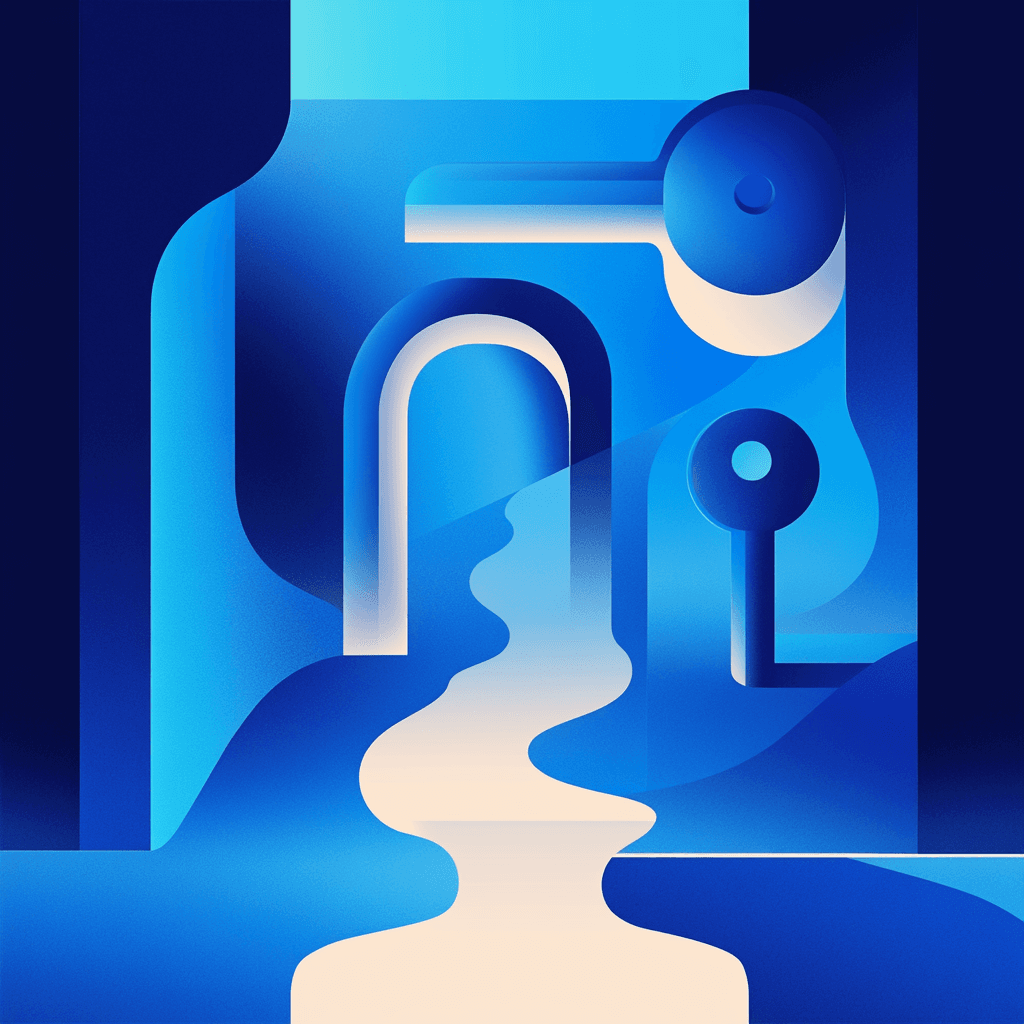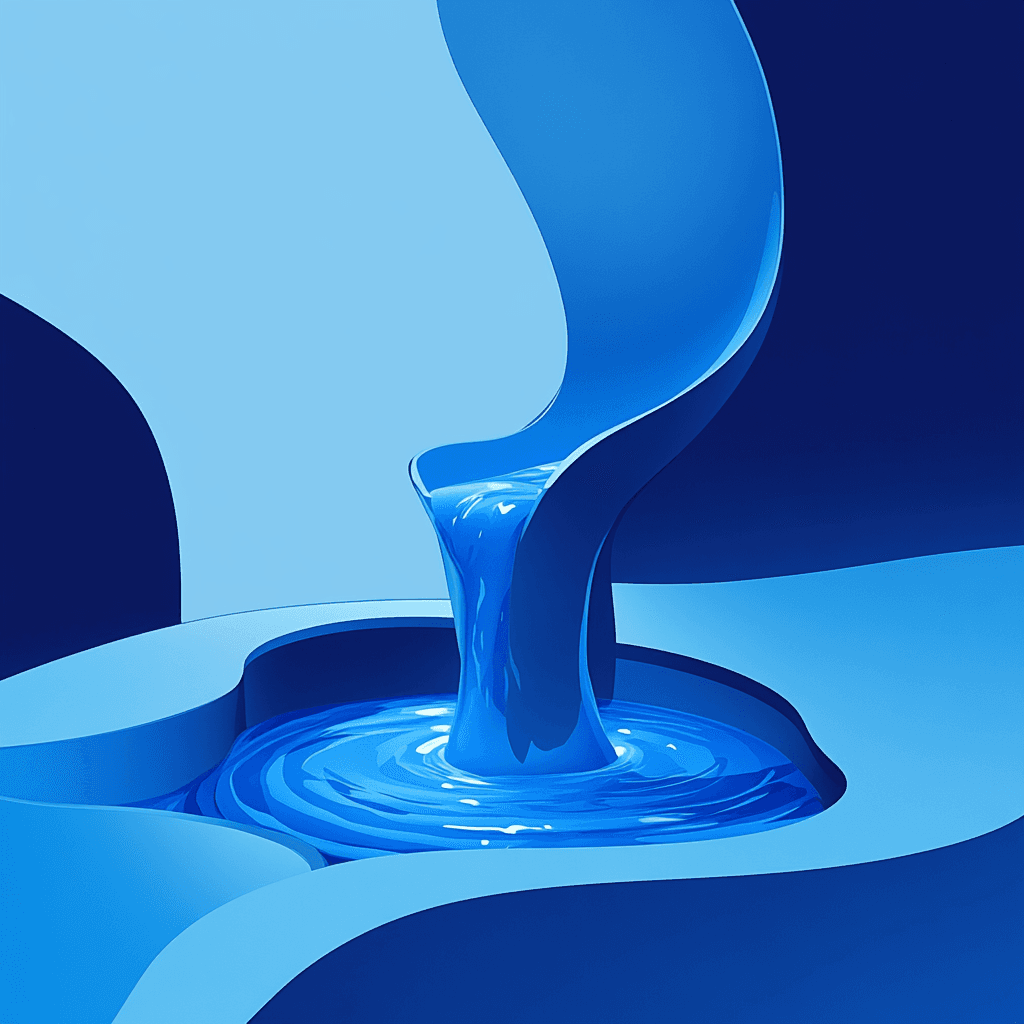Introduction
Attackers gaining administrative access to e-commerce marketplaces can disrupt business operations, steal sensitive data, and lock out legitimate site owners. A recent vulnerability in the Dokan Pro WordPress plugin, used by over 15,000 multivendor sites, allowed vendor-level users to escalate privileges and take over administrator accounts until patched in version 4.0.6.
Dokan Pro is a leading WordPress plugin developed by weDevs. It enables site owners to build full-featured multivendor marketplaces on WooCommerce. The plugin's popularity and its default configuration, which allows customers to become vendors, make vulnerabilities in its privilege management especially impactful for the WordPress ecosystem.
Technical Information
CVE-2025-5931 is a privilege escalation vulnerability in all versions of Dokan Pro up to and including 4.0.5. The flaw resides in the staff password reset functionality. When a password reset is initiated for a staff account, the plugin does not sufficiently validate the identity or authority of the user requesting the reset. This improper privilege management (CWE-269) allows an attacker with vendor-level access to escalate their privileges to staff level.
Once the attacker has staff privileges, they can use the same insufficiently protected password reset mechanism to change the passwords of arbitrary users, including site administrators. This results in full administrative compromise of the affected WordPress installation. The attack chain is particularly concerning because the default Dokan Pro configuration allows customers to become vendors, making it easier for attackers to obtain the necessary initial access.
The root cause is the absence of strict authentication and authorization checks in the password reset workflow for staff users. No public code snippets are available for this vulnerability, but the exploitation path is confirmed by multiple security advisories and vendor communications.
Detection Methods
Detecting exploitation of privilege escalation vulnerabilities in WordPress plugins like Dokan Pro involves monitoring for specific indicators and implementing proactive security measures. Here are key strategies to identify potential compromises:
1. Monitor User Role Changes:
Regularly review user role assignments within your WordPress dashboard. Unexpected changes, such as a subscriber being elevated to an administrator, can signal unauthorized activity. Implement alerts for role modifications to promptly detect and address unauthorized privilege escalations.
2. Analyze Access Logs:
Examine server and application logs for unusual login patterns or access attempts. Indicators include:
- Multiple failed login attempts followed by a successful login.
- Logins from unfamiliar IP addresses or geographic locations.
- Access to administrative functions by users who typically don't require such access.
3. Review Audit Trails:
Utilize plugins or tools that maintain detailed audit logs of user activities. Focus on:
- Changes to user roles or permissions.
- Creation of new administrative accounts.
- Modifications to critical settings or content.
4. Implement File Integrity Monitoring:
Deploy tools that monitor changes to core WordPress files and plugin directories. Unauthorized modifications can indicate a compromise. Set up alerts for:
- Alterations to plugin files, especially those related to user management.
- Addition of unfamiliar files in the WordPress installation.
5. Utilize Security Plugins:
Install reputable security plugins that offer real-time monitoring and alerting capabilities. Features to look for include:
- Detection of unauthorized user role changes.
- Monitoring of login attempts and blocking of suspicious activities.
- Regular security scans to identify vulnerabilities.
6. Stay Informed on Vulnerabilities:
Keep abreast of security advisories related to your installed plugins. Subscribe to newsletters or monitoring services that provide updates on known vulnerabilities and recommended patches.
By implementing these detection methods, you can enhance your site's security posture and promptly identify potential privilege escalation attempts, thereby mitigating risks associated with such vulnerabilities.
Detection source: Wordfence Blog
Affected Systems and Versions
- Dokan Pro WordPress plugin
- All versions up to and including 4.0.5 are vulnerable
- The default configuration, which allows customers to become vendors, is especially at risk
- Fixed in version 4.0.6
Vendor Security History
Dokan Pro, developed by weDevs, has experienced previous security issues including SQL injection and access control vulnerabilities. The vendor responded to CVE-2025-5931 by releasing a patch in version 4.0.6 about two months after initial disclosure. weDevs participates in coordinated vulnerability disclosure programs and has integrated with security platforms like Wordfence for vulnerability management. The plugin's complexity and broad feature set have contributed to recurring security challenges, especially in areas involving user role and privilege management.