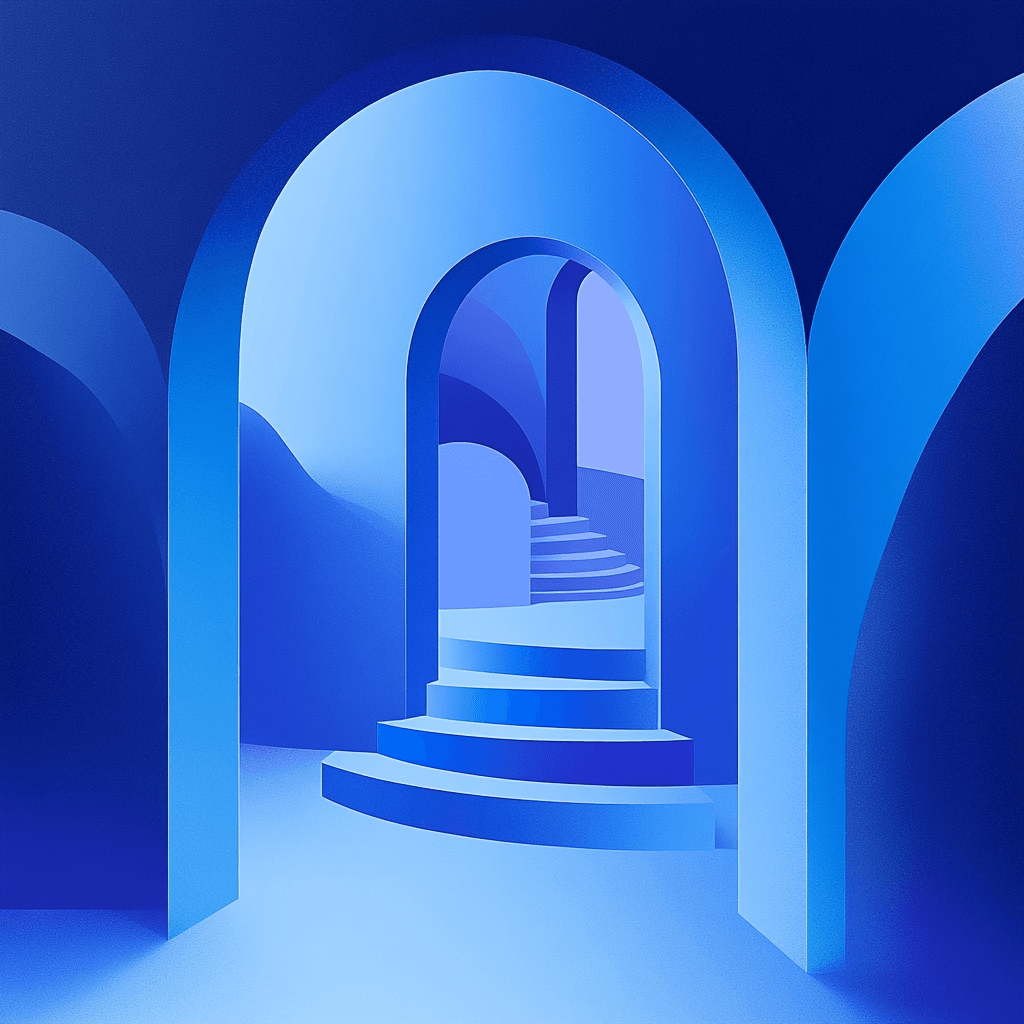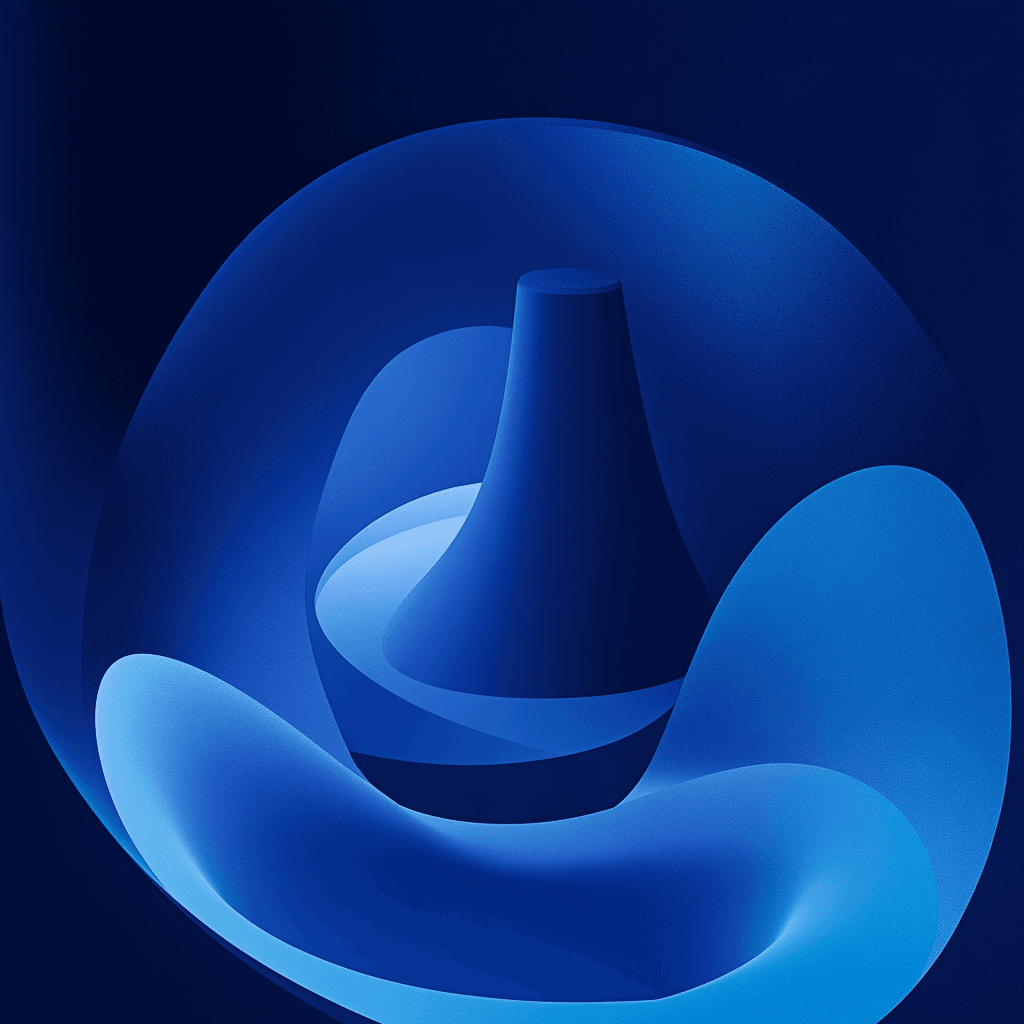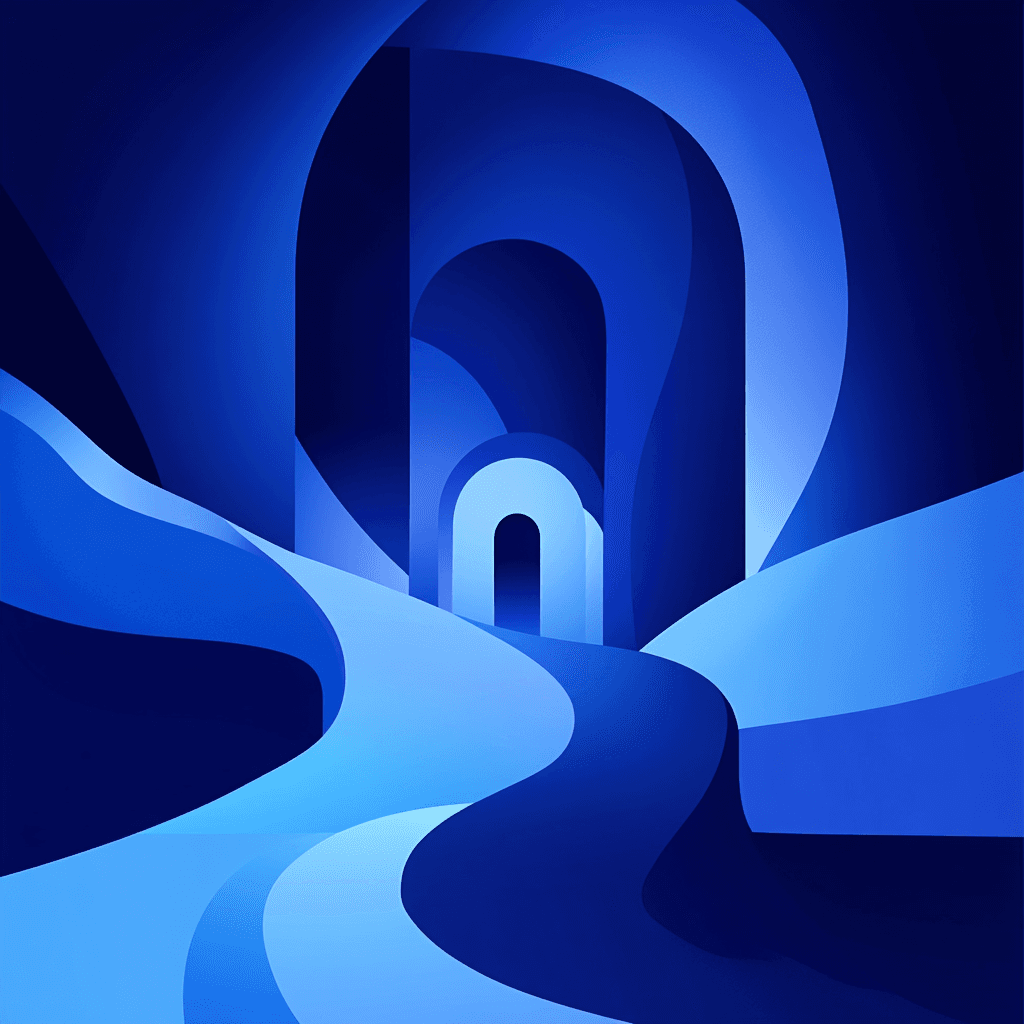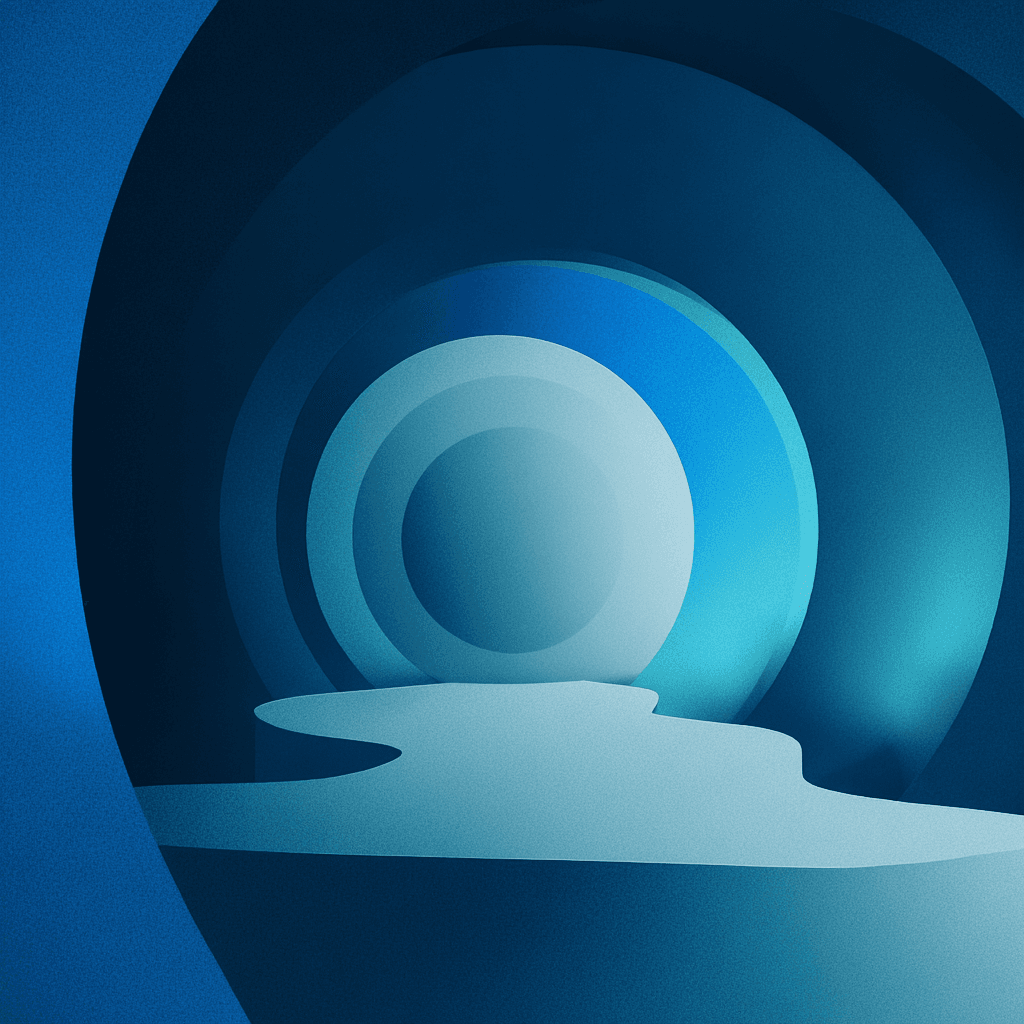Introduction
Privilege escalation in data center environments can undermine isolation and control, especially when hardware-level management interfaces are involved. CVE-2025-22839 impacts Intel Xeon 6 processors, specifically the Out of Band Management Service Module (OOB-MSM), exposing a path for attackers with adjacent network access and high privileges to escalate further. This vulnerability is notable for its potential to affect confidentiality and integrity in enterprise and cloud deployments reliant on the latest Intel server CPUs.
About Intel and Xeon 6: Intel is a dominant force in global processor manufacturing, with its Xeon line deployed in countless data centers, cloud platforms, and enterprise environments. The Xeon 6 family, built on the Birch Stream platform, targets high-performance workloads and advanced management needs. Security issues in this product line have broad implications across industries.
Technical Information
CVE-2025-22839 is a flaw in the Out of Band Management Service Module (OOB-MSM) of Intel Xeon 6 processors (Birch Stream platform, CPU IDs A06D1, A06E1, A06F3). The vulnerability is classified as CWE-1220 (Insufficient Granularity of Access Control). The OOB-MSM is designed to provide hardware-level monitoring and management, independent of the host OS.
Vulnerability Mechanism:
- The access control mechanisms within the OOB-MSM lack sufficient granularity. This means that privilege boundaries are not strictly enforced, and a user with high privileges on an adjacent network segment can potentially access or manipulate management functions they should not control.
- The CVSS vector is CVSS:3.1/AV:A/AC:H/PR:H/UI:N/S:C/C:H/I:H/A:L, reflecting that exploitation requires adjacent network access, high attack complexity, and high privileges. Successful exploitation can impact confidentiality and integrity, with limited effect on availability.
- The vulnerability is not exploitable remotely over the internet but is a concern in environments where management networks are shared or insufficiently segmented.
Root Cause:
- Insufficiently granular access control checks within the OOB-MSM logic allow privilege escalation by users who already have significant access to the management network.
- No public code snippets or exploit details are available as of this writing.
Patch Information
To address the security vulnerability identified in the Out of Band Management Service Module (OOB-MSM) of certain Intel Xeon 6 processors, Intel has released microcode updates. These updates enhance the granularity of access control within the OOB-MSM, effectively mitigating the risk of privilege escalation.
Understanding Microcode Updates:
Microcode serves as the low-level code that dictates processor behavior. By updating the microcode, Intel can rectify specific hardware vulnerabilities without necessitating physical hardware changes. This approach allows for swift and efficient deployment of security fixes.
Accessing the Microcode Updates:
Intel has made the updated microcode available through their public GitHub repository. Users can download the necessary files from the following link:
Implementing the Microcode Update:
The process of applying the microcode update varies depending on the operating system in use. Below are general guidelines for Linux and Windows systems:
For Linux Systems:
-
Download the Microcode Package:
- Obtain the latest microcode package from Intel's GitHub repository.
-
Install the Microcode Update:
-
Utilize your distribution's package manager to install the microcode update. For instance, on Debian-based systems, you can use:
sudo apt-get install intel-microcode -
On Red Hat-based systems, the command would be:
sudo yum install microcode_ctl
-
-
Load the Updated Microcode:
-
After installation, the system may require a reboot to load the new microcode. Alternatively, you can load it manually using:
sudo /usr/sbin/microcode_ctl -f /path/to/microcode
-
For Windows Systems:
-
Obtain the Microcode Update:
- Intel provides microcode updates through Windows Update. Ensure your system is up-to-date by checking for updates in the Settings app.
-
Install the Update:
- If the microcode update is available, it will be listed among the updates. Proceed to download and install it as you would with any other system update.
Important Considerations:
-
System Manufacturer Firmware:
- It's crucial to check with your system manufacturer for any firmware updates that may accompany the microcode update. Manufacturers often release BIOS or firmware updates that integrate the latest microcode.
-
Verification:
-
After applying the update, verify that the new microcode has been loaded. On Linux, you can check the microcode version with:
cat /proc/cpuinfo | grep microcode -
On Windows, tools like CPU-Z can display the microcode version.
-
By diligently applying these microcode updates and any accompanying firmware patches, users can effectively mitigate the identified security vulnerability in the OOB-MSM of Intel Xeon 6 processors, thereby enhancing the overall security posture of their systems.
Detection Methods
Detecting vulnerabilities like CVE-2023-23583, also known as the "Reptar" vulnerability, requires a combination of system inspection and monitoring techniques. Here's how you can approach this:
1. Identifying Affected Processors:
First, determine if your system's processor is susceptible to the vulnerability. CVE-2023-23583 affects specific Intel processor families, including Alder Lake, Raptor Lake, and Sapphire Rapids. To identify your processor's family, model, and stepping:
-
Using
lscpuCommand:lscpu | grep -E 'Model|Stepping|CPU family'This command will display details such as:
CPU family: 6 Model: 142 Stepping: 10 -
Using
/proc/cpuinfo:cat /proc/cpuinfo | grep -E 'model|stepping|cpu family'This will provide similar information for each CPU core.
2. Checking Current Microcode Version:
Once you've identified your processor, check the current microcode version to determine if an update is necessary:
-
Using
dmesg:dmesg | grep microcodeLook for lines indicating the microcode revision, such as:
[ 0.000000] microcode: microcode updated early to revision 0xd2, date = 2020-01-09 -
Using
/proc/cpuinfo:cat /proc/cpuinfo | grep microcode | sort | uniqThis will display the microcode version for each core.
3. Monitoring System Logs for Anomalies:
Regularly monitor system logs for unusual behavior that might indicate exploitation attempts:
-
Kernel Messages:
dmesg | lessSearch for unexpected errors or warnings related to CPU operations.
-
System Logs:
less /var/log/syslogLook for entries that deviate from normal system behavior.
4. Utilizing Microcode Inspection Tools:
Tools like iucode_tool can assist in managing and inspecting microcode updates:
-
Listing Available Microcodes:
iucode_tool -l /lib/firmware/intel-ucodeThis command lists microcode versions available on your system.
5. Applying Microcode Updates:
If your processor is affected and running an outdated microcode version, apply the latest updates:
-
For Systems Using
update-initramfs:sudo update-initramfs -u sudo reboot -
For Systems Using
dracut:sudo dracut --force sudo reboot
6. Verifying Microcode Update Post-Reboot:
After updating and rebooting, confirm the microcode update was successful:
-
Using
dmesg:dmesg | grep microcodeEnsure the output reflects the updated microcode version.
-
Using
/proc/cpuinfo:cat /proc/cpuinfo | grep microcode | sort | uniqVerify that all cores are running the updated microcode version.
By systematically identifying your processor details, checking current microcode versions, monitoring system logs, and applying necessary updates, you can effectively detect and mitigate risks associated with vulnerabilities like CVE-2023-23583.
Affected Systems and Versions
- Intel Xeon 6 processors with P-Cores on the Birch Stream platform
- Specifically affected CPU IDs: A06D1, A06E1, A06F3
- Only systems using the Out of Band Management Service Module (OOB-MSM) are vulnerable
- No other Intel processor families are listed as affected in the advisory
Vendor Security History
Intel has previously addressed hardware-level vulnerabilities in its processors, including the widely publicized Spectre and Meltdown families. The company typically releases microcode updates and coordinates with system vendors for firmware distribution. Intel's vulnerability response process includes internal discovery, coordinated disclosure, and public advisories. The company maintains a public microcode repository and provides technical documentation for mitigation and detection.