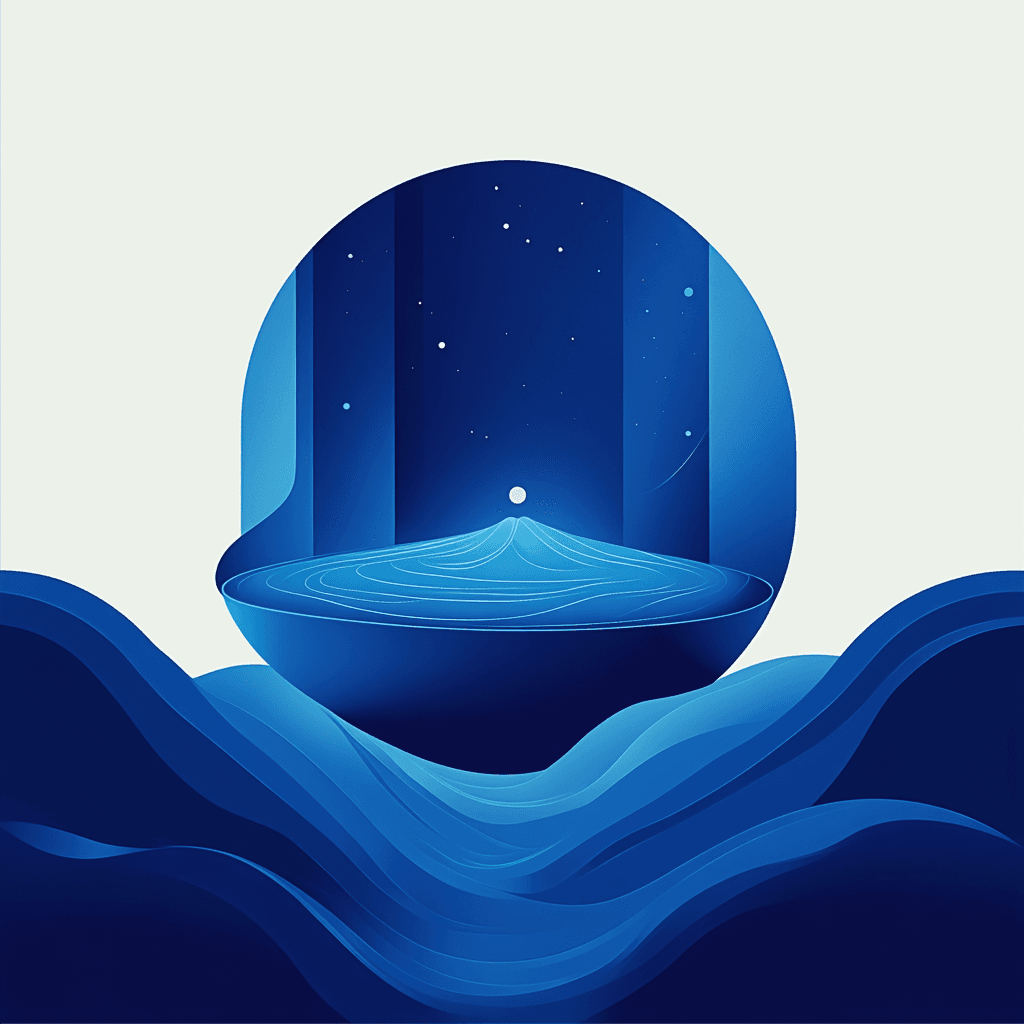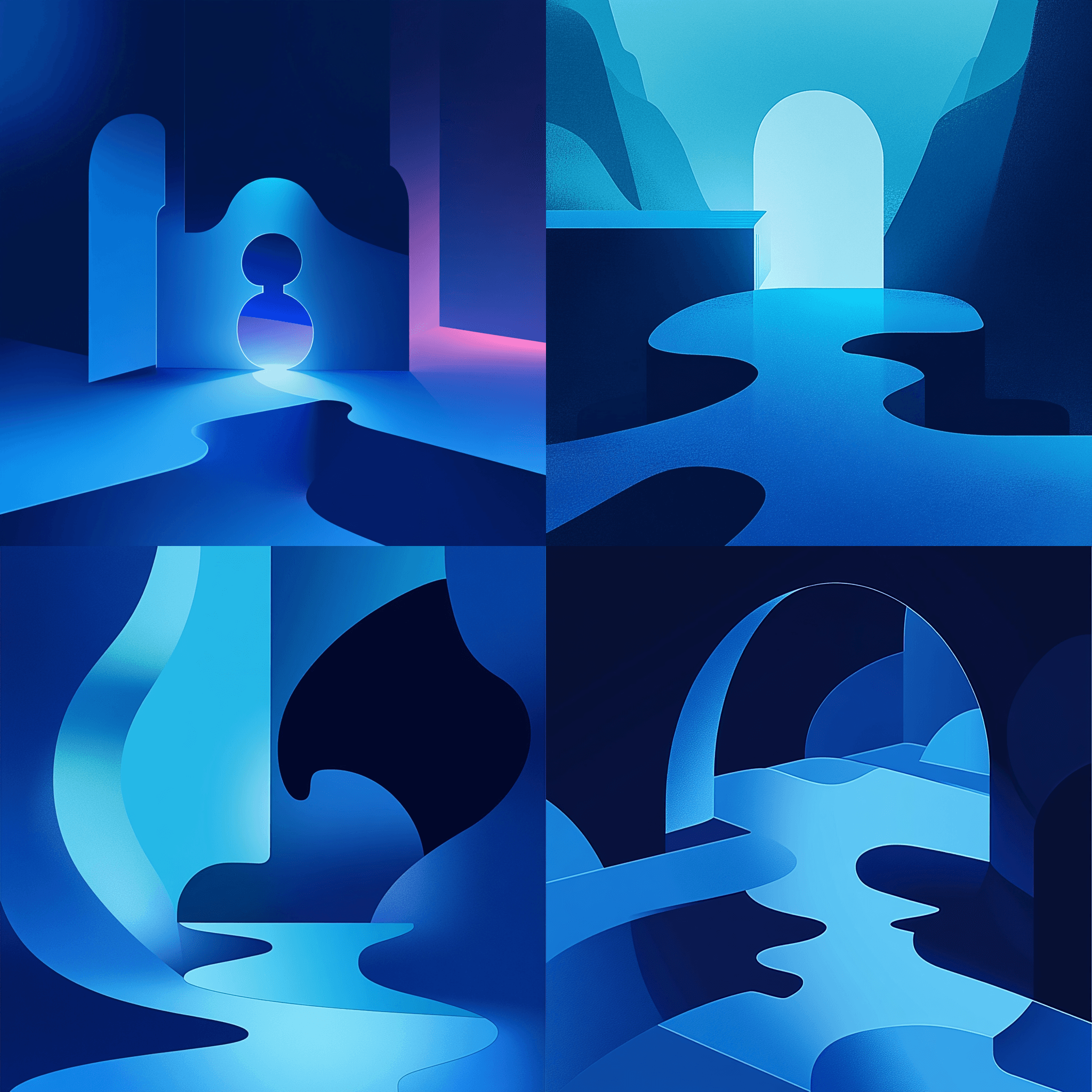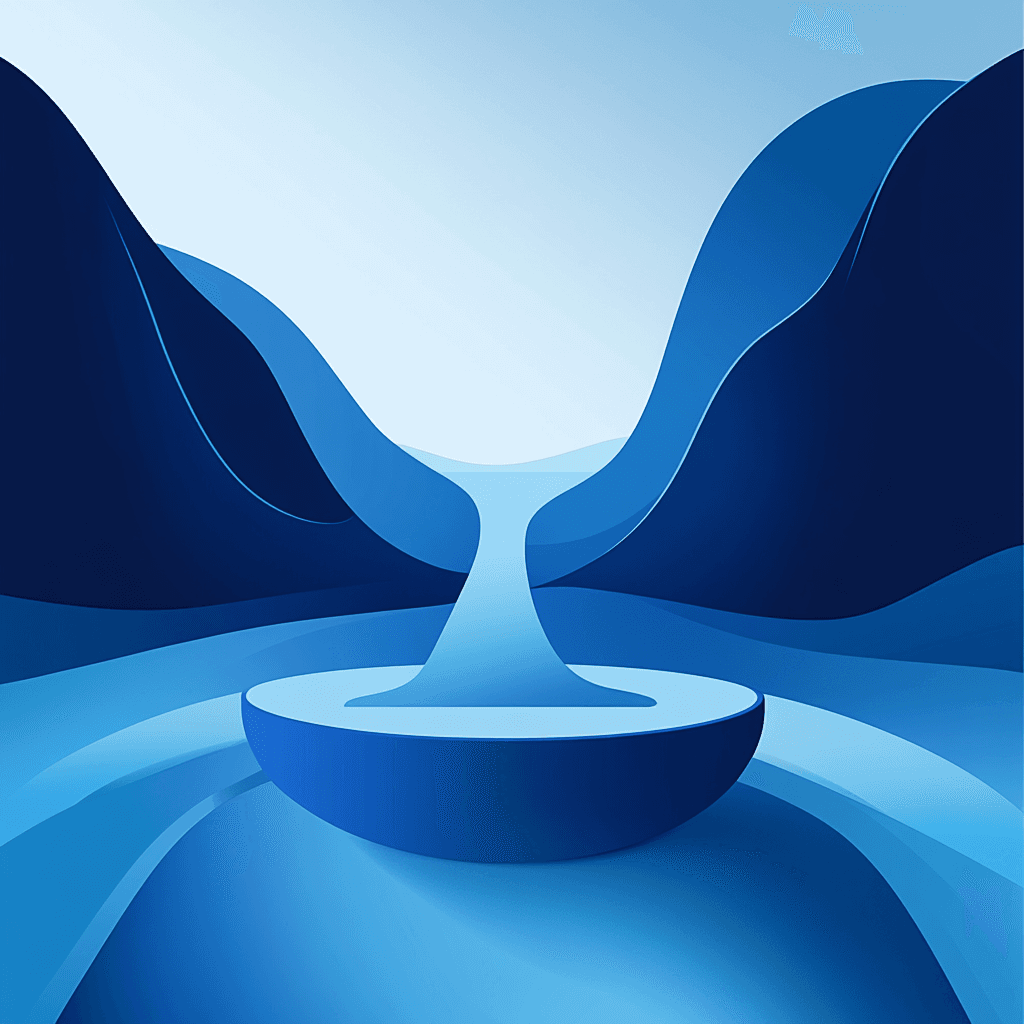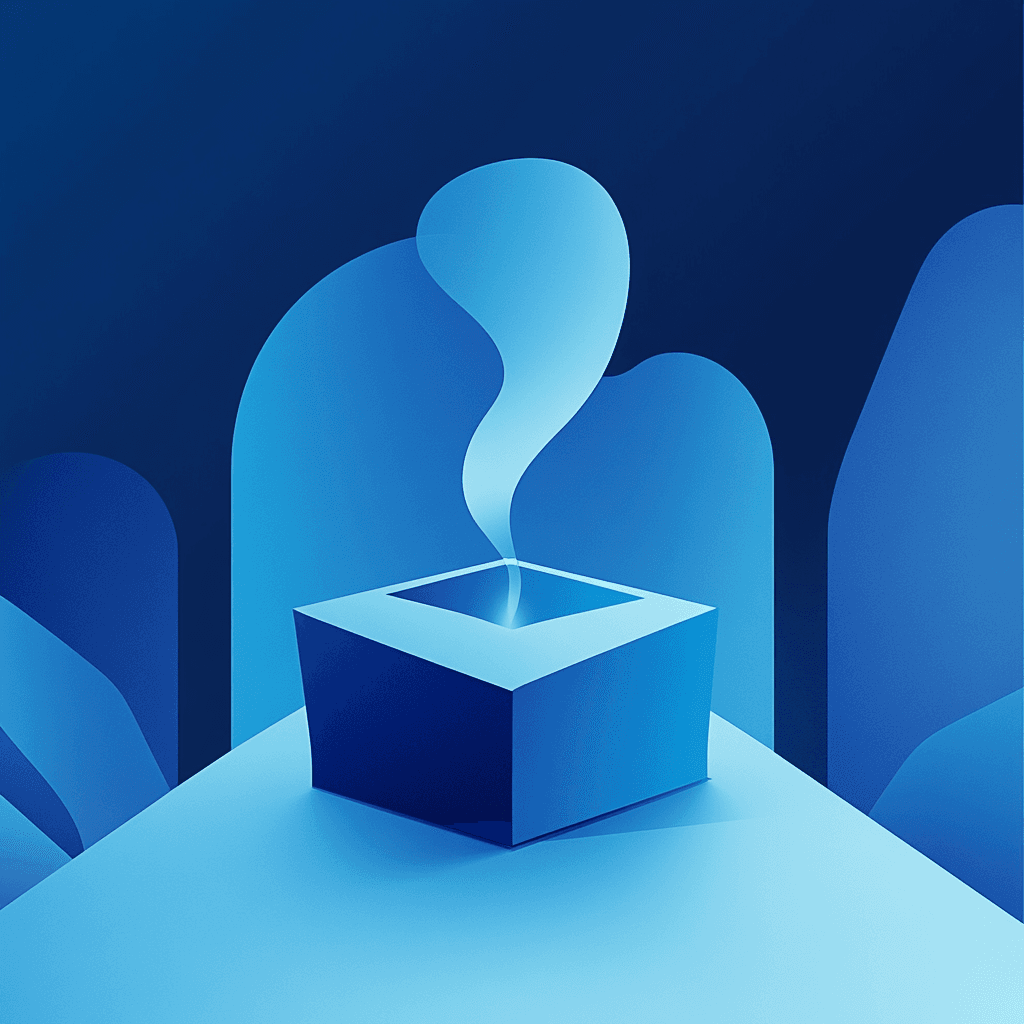Introduction
Disruptions to VPN connectivity and firewall stability can halt business operations, cut off remote access, and undermine trust in critical network infrastructure. CVE-2025-20239 is a recently disclosed vulnerability that allows unauthenticated attackers to exhaust memory or force reloads on Cisco ASA, FTD, IOS, and IOS XE devices by exploiting a flaw in IKEv2 packet processing.
Cisco is a global leader in networking and security, with its products forming the backbone of enterprise, service provider, and government networks worldwide. The company's ASA and FTD appliances are widely deployed for perimeter defense and VPN termination, while IOS and IOS XE power a vast array of routers and switches in mission-critical environments.
Technical Information
CVE-2025-20239 is rooted in improper memory release (CWE-401) within the IKEv2 protocol implementation. When an affected Cisco device receives specially crafted IKEv2 packets, it fails to properly release allocated memory. Over time, repeated exploitation leads to a memory leak, gradually exhausting available resources.
- On Cisco IOS and IOS XE, this exhaustion can cause the device to reload unexpectedly, disrupting all network services provided by the device.
- On Cisco ASA and FTD, the leak leads to partial memory exhaustion. This specifically impacts the ability to establish new IKEv2 VPN sessions, while existing sessions may persist. A manual reboot is required to restore full functionality.
The vulnerability is network-accessible and does not require authentication. Attackers only need to send crafted IKEv2 packets to the affected device's UDP ports (typically 500 and 4500). The flaw is present across multiple Cisco software branches, likely due to shared protocol code or similar implementation patterns.
No public code snippets or detailed packet structures have been disclosed. The vulnerability is classified as CVSS 8.6 due to its remote exploitability, low complexity, and significant impact on availability.
Patch Information
Cisco has addressed the IKEv2 Denial of Service vulnerability in their Adaptive Security Appliance (ASA) Software, Firepower Threat Defense (FTD) Software, IOS Software, and IOS XE Software by releasing software updates that rectify the insufficient input validation issue when processing IKEv2 messages. (sec.cloudapps.cisco.com)
To determine if your device is affected and to apply the necessary updates, follow these steps:
-
Check IKEv2 Configuration:
-
For ASA or FTD Software, execute the following command:
show running-config crypto ikev2 | include enableIf this command returns output, IKEv2 is enabled on at least one interface, indicating potential vulnerability.
-
-
Identify Fixed Software Versions:
- Refer to the Cisco Security Advisory for a comprehensive list of fixed software versions corresponding to your specific product and release.
-
Upgrade to a Fixed Release:
- Obtain the appropriate software update through your usual update channels. Ensure that your device has sufficient memory and that current hardware and software configurations are compatible with the new release.
-
Verify the Upgrade:
- After upgrading, confirm that the device is running the fixed software version by using the relevant command for your device to display the current software version.
By promptly applying these updates, you can mitigate the risk associated with this vulnerability and enhance the security of your network infrastructure.
References:
Detection Methods
Detecting and mitigating vulnerabilities in Cisco's IKEv2 implementations requires a comprehensive approach that includes configuration verification, monitoring, and leveraging built-in security features. Below are key strategies to identify and address potential threats:
1. Verify IKEv2 Configuration:
-
For Cisco ASA or FTD Software:
-
Execute the following command to check if IKEv2 is enabled on any interface:
show running-config crypto ikev2 | include enableIf this command returns output, IKEv2 is active on at least one interface. For example:
crypto ikev2 enable outsideIf no output is returned, IKEv2 is not enabled on the device.
-
-
For Cisco IOS or IOS XE Software:
-
Determine if the device is processing IKE packets by checking open UDP ports:
show udpLook for entries indicating that the device is listening on UDP ports 500, 848, 4500, or 4848. Presence of these entries suggests that IKE processing is enabled. To confirm if IKEv2 is in use, run:
show running-config | include ikev2If this command returns output, the device is configured to process IKEv2 traffic.
-
2. Utilize Threat Detection Features:
Cisco devices offer threat detection capabilities that can help identify and respond to potential attacks:
-
Basic Threat Detection:
-
Monitors system-wide rates of dropped packets due to various reasons, such as access list denials, bad packet formats, and potential DoS attacks. This feature is enabled by default on ASA devices running version 8.0(2) and later.
-
To view current threat detection statistics:
show threat-detection rateThis command provides insights into various threat categories and their current rates, aiding in the identification of unusual patterns that may indicate an attack.
-
-
Scanning Threat Detection:
-
Tracks hosts that attempt to connect to multiple ports or hosts within a subnet, which may signify scanning activities. This feature can be configured to automatically shun (block) identified attackers.
-
To enable scanning threat detection and configure automatic shunning:
threat-detection scanning-threat shunThis command enables the feature and allows the device to automatically block IP addresses identified as sources of scanning attacks.
-
3. Implement DDoS Protection Mechanisms:
To safeguard against Distributed Denial of Service (DDoS) attacks targeting IKEv2:
-
Half-open IKE SA Timeout:
- Configure a timer that clears half-open IKE Security Associations (SAs) if an IKE_AUTH message is not received within a specified period. This helps prevent resource exhaustion from incomplete connections.
-
Consecutive IKE_AUTH Decryption Failure Detection:
- Set a threshold for consecutive IKE_AUTH decryption failures. If this threshold is exceeded, the IKEv2 SA is cleared, mitigating potential attacks that exploit decryption failures.
By systematically verifying configurations, monitoring for anomalies, and utilizing Cisco's built-in threat detection and DDoS protection features, administrators can effectively detect and mitigate vulnerabilities associated with IKEv2 implementations.
References:
- Cisco Security Advisory: IKEv2 Denial of Service Vulnerability
- Cisco ASA Threat Detection Configuration Guide
- Cisco IPSec Reference: IKEv2 DDoS Protection
Affected Systems and Versions
CVE-2025-20239 affects the following Cisco products and versions:
- Cisco Adaptive Security Appliance (ASA) Software: All versions prior to the fixed releases specified in the Cisco Security Advisory.
- Cisco Firepower Threat Defense (FTD) Software: All versions prior to the fixed releases specified in the Cisco Security Advisory.
- Cisco IOS Software: All versions prior to the fixed releases specified in the Cisco Security Advisory.
- Cisco IOS XE Software: All versions prior to the fixed releases specified in the Cisco Security Advisory.
Vulnerable configurations: Devices with IKEv2 enabled on any interface are vulnerable. Use the detection commands above to verify exposure.
Vendor Security History
Cisco has a recurring history of vulnerabilities in its VPN and IKEv2 implementations. Notable examples include:
- CVE-2025-20182: Out-of-bounds write in IKEv2 packet processing, affecting similar product lines.
- CVE-2018-0218: Memory leak in IKEv2 processing.
Cisco typically provides timely patches and detailed advisories, but the recurrence of protocol-level vulnerabilities highlights ongoing challenges in securing complex network stacks.